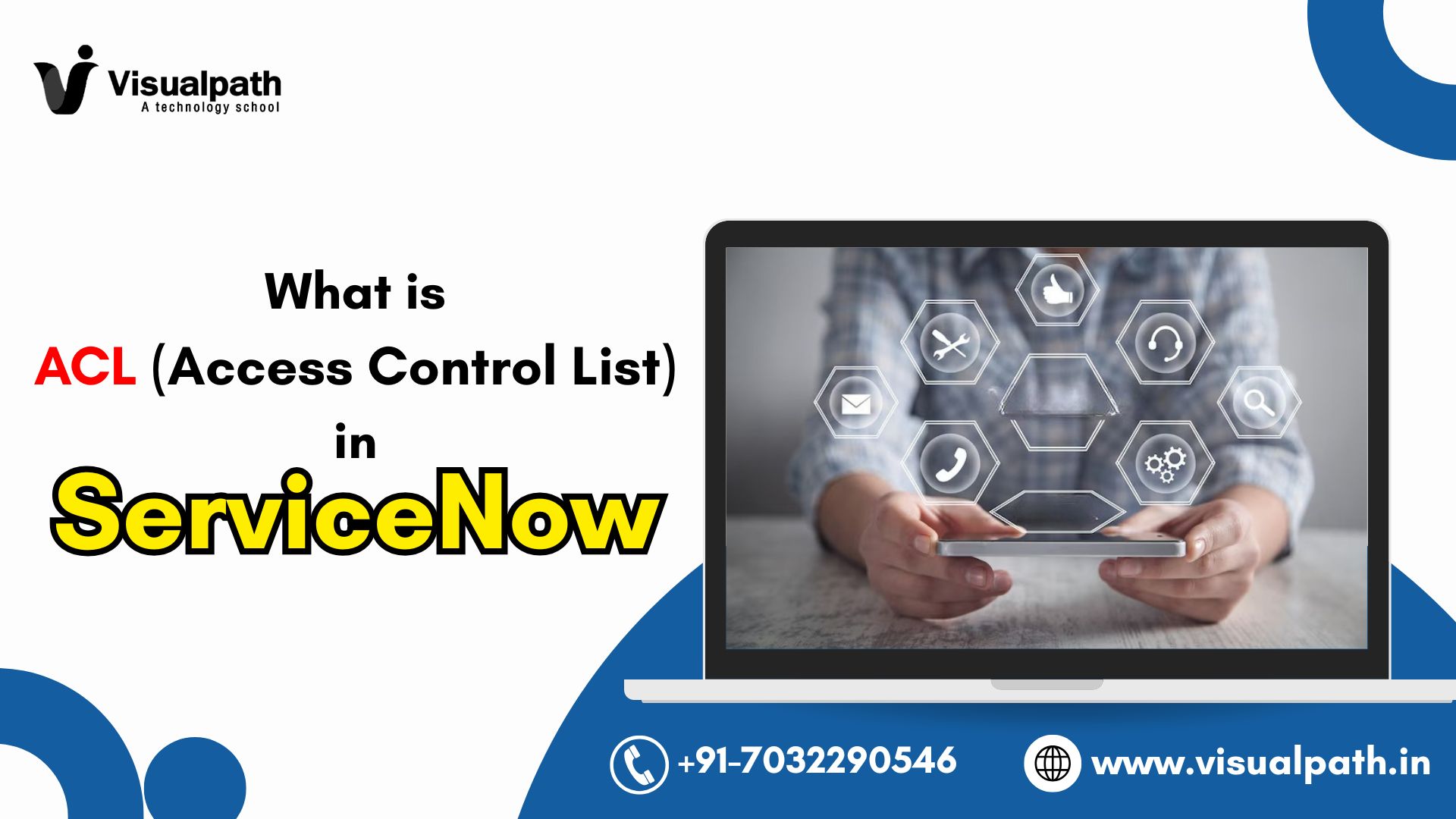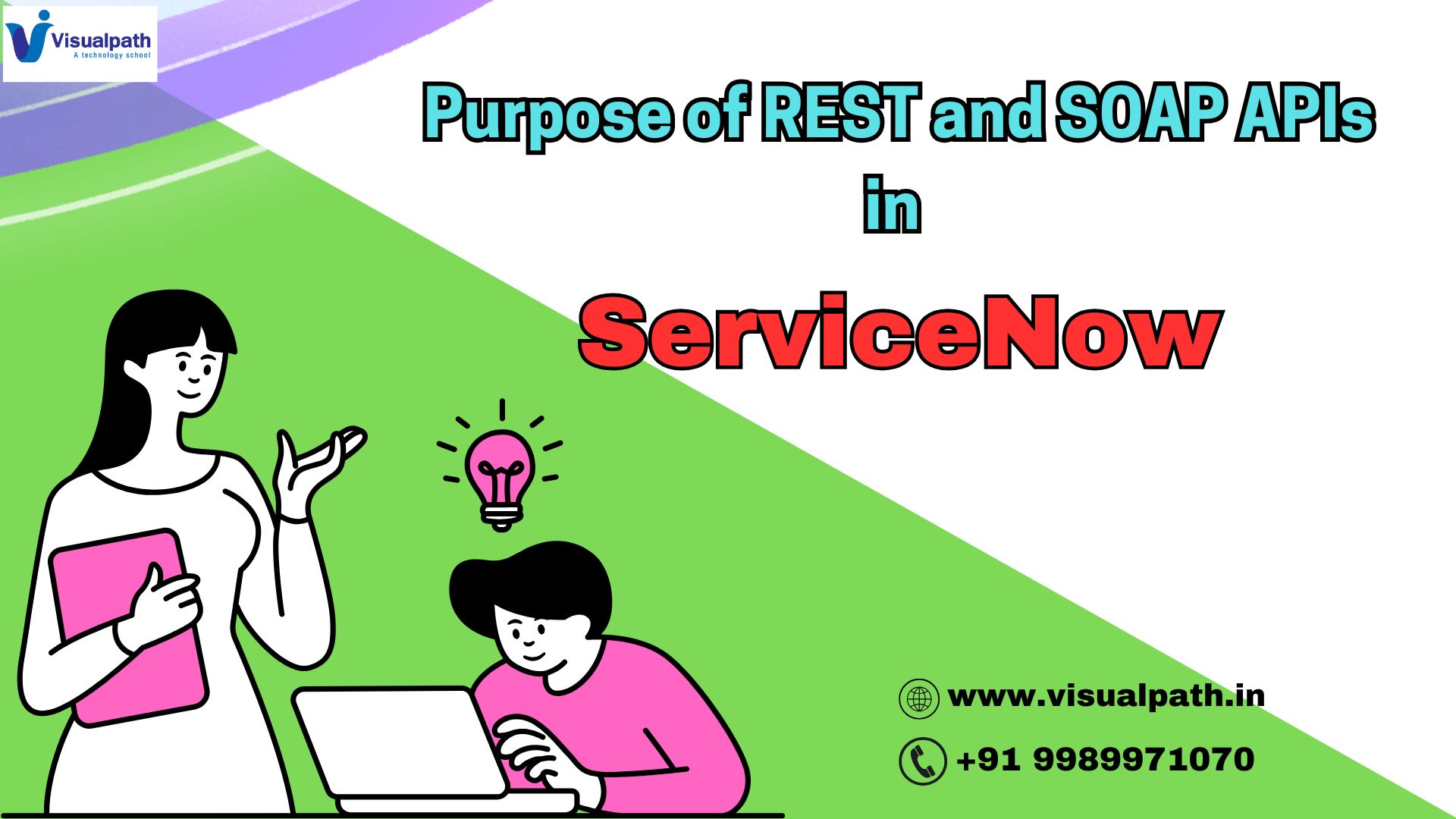ServiceNow stands out as a powerful platform for automating and managing business workflows. One of its core strengths is its robust security model, and a critical component of that model is the Access Control List (ACL). ACLs in ServiceNow help define what data users can see, access, and manipulate based on specific conditions and roles. This mechanism ensures that the right users have access to the right data—nothing more, nothing less.
What is an ACL in ServiceNow?
An Access Control List (ACL) in ServiceNow is a set of rules that governs whether a user can read, write, create, or delete a particular record or field in a table. Each ACL rule is associated with a specific table or field and specifies the conditions under which a user is granted access. Without the proper ACL permissions, users cannot see or interact with the data, even if the data is available in the system. ServiceNow Training
Structure of an ACL in a ServiceNow Rule
An ACL rule in ServiceNow typically includes:
- Type: Specifies whether the rule applies to a record or a field.
- Operation: Defines the action the rule covers — for example, read, write, create, or delete.
- Table: Indicates the table (e.g., incident, change_request) or field (e.g., incident.short_description) to which the rule applies.
- Condition: An optional script or filter condition that determines if the rule should be applied.
- Script: A server-side JavaScript condition to define more granular access.
How ACLs in ServiceNow Work
When a user attempts to operate on a record or field, ServiceNow evaluates all applicable ACL rules in order of specificity. The platform checks whether the user meets all the conditions specified in the rules. If any of the rules deny access, the system blocks the operation. ServiceNow Online Training
The evaluation process includes:
- Role check: Does the user have the required roles?
- Condition check: Does the user meet the filter condition (if any)?
- Script check: Does the script return true?
If the answer is yes to all of the above, access is granted.
ACL in ServiceNow Evaluation Order
ServiceNow checks ACLs in a specific order:
- Table-level ACL: Applies to the entire record.
- Field-level ACL: Applies to a specific field within the record.
Both must be satisfied for a user to access a specific field. For example, to read a field, the user must pass both the table-level read ACL and the field-level read ACL.
Types of ACLs in ServiceNow
ServiceNow defines ACLs based on operations:
- Read: Allows the user to view records or fields.
- Write: Allows the user to update records or fields.
- Create: Allows the user to insert new records.
- Delete: Allows the user to remove records.
In addition, ACLs can apply at either the record level or field level:
- Record ACLs: Control access to a whole record.
- Field ACLs: Control access to specific fields within a record.
Best Practices for Creating ACLs
- Use Roles Wisely: Assign roles to users carefully. Avoid using broad roles that provide excessive access.
- Leverage Conditions: Use conditions or filter criteria to apply more specific logic, avoiding unnecessary scripts.
- Keep Scripts Simple: Only use scripts when roles and conditions can’t achieve your goals. Keep them optimized.
- Test ACLs: Always test access control changes in a sub-production environment before deploying them live.
- Avoid Redundancy: Don’t create multiple ACLs that overlap unless there is a good reason.
Why ACLs Matter
ACLs play a vital role in maintaining data security and compliance in ServiceNow. They allow organizations to: ServiceNow Course Online
- Prevent unauthorized access to sensitive data.
- Comply with internal and external security regulations.
- Streamline user experience by only showing relevant information.
- Maintain clear separation of duties among teams and departments.
Conclusion
Access Control Lists in ServiceNow are essential for enforcing data-level security and ensuring that users can only access the data relevant to their roles and responsibilities. By understanding and properly configuring ACLs, administrators can safeguard sensitive data, streamline workflows, and maintain a secure and efficient ServiceNow environment. Whether you’re managing incidents, change requests, or customer data, effective use of ACLs will ensure your ServiceNow platform remains both secure and user-friendly.
Trending Courses: Docker and Kubernetes, SAP Ariba, Site Reliability Engineering