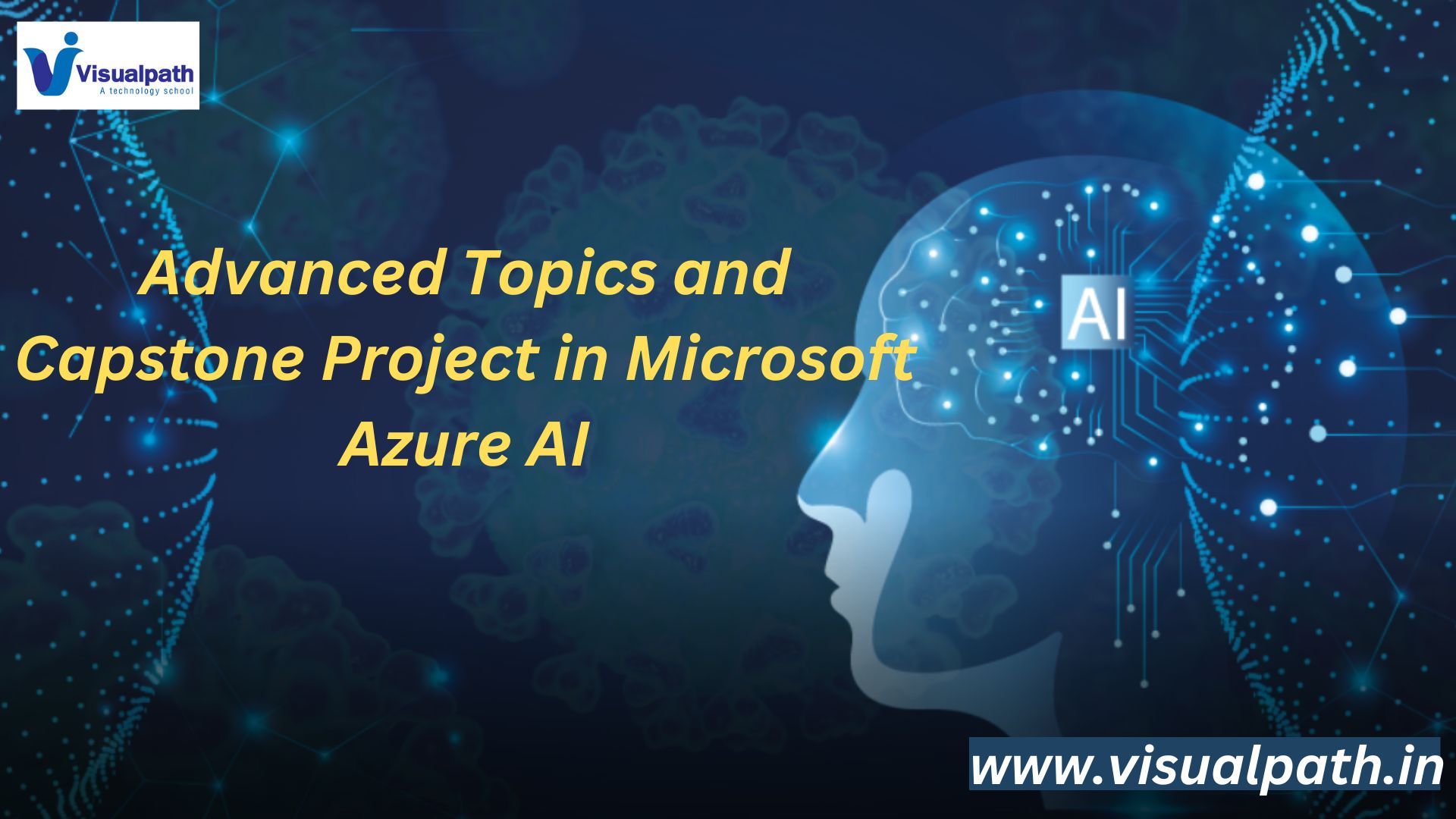As AI and machine learning (ML) continue to shape modern business solutions, the need for robust operational practices becomes critical. This is where Azure MLOps for Continuous Integration and Delivery comes in. Azure MLOps combines machine learning lifecycle management with DevOps principles, allowing organisations to automate and streamline the process of developing, training, testing, deploying, and monitoring ML models.
What is Azure MLOps?
Azure MLOps is a set of practices that uses Azure Machine Learning and DevOps tools like Azure DevOps or GitHub Actions to facilitate CI/CD workflows for machine learning models. It bridges the gap between data science and IT operations by automating ML workflows, ensuring consistency, reducing manual errors, and enabling scalability. Microsoft Azure AI Online Training
Key Benefits of Azure MLOps
- Automation of ML pipelines
- Faster and repeatable deployments
- Version control for models and data
- Monitoring and governance for deployed models
- Seamless collaboration between data scientists and DevOps engineers
Components of Azure MLOps
- Azure Machine Learning Workspace: Central hub for managing ML assets.
- Azure Pipelines: Enables automation of CI/CD workflows.
- Git Repositories: For storing code, data, and configuration files.
- ML Pipelines: Defines steps from data ingestion to model deployment.
- Model Registry: Tracks model versions and lineage.
- Monitoring Tools: Azure Monitor and Application Insights for model performance.
Steps to Implement Azure MLOps for CI/CD
1. Set Up Azure ML Workspace
Create a workspace in Azure Machine Learning. This will serve as the foundation for managing datasets, experiments, models, and endpoints. Azure AI Engineer Certification
2. Use Git for Version Control
Maintain your code and configuration in a Git repository. This includes scripts for data preprocessing, training, evaluation, and deployment.
3. Define ML Pipelines
Build reusable ML pipelines using the Azure ML SDK. A pipeline typically includes:
- Data preprocessing
- Model training
- Model evaluation
- Model registration
4. Automate Training with Azure Pipelines or GitHub Actions
Set up CI pipelines to trigger model training whenever there are code or data changes. The pipeline should: Azure AI Engineer Training
- Pull the latest code from Git
- Execute the ML pipeline
- Register the trained model in the Azure ML registry
5. Deploy the Model Automatically
Create CD pipelines to deploy the model to staging or production environments. Deployment steps include:
- Retrieving the registered model
- Creating an inference environment (Docker container, scoring script)
- Deploying to an Azure Kubernetes Service (AKS) or Azure Container Instance (ACI)
6. Monitor and Manage Models
Use tools like Azure Monitor, Application Insights, and MLflow integration for monitoring model performance, drift, and prediction quality. Microsoft Azure AI Engineer Training
Best Practices for Azure MLOps
- Use environment-specific configurations to manage dev, test, and prod deployments.
- Implement data versioning for reproducibility.
- Use feature stores for consistent data transformation across training and inference.
- Integrate model testing (unit tests, performance tests) in CI pipelines.
- Set up approval gates for manual review before deploying to production.
Conclusion
Azure MLOps for Continuous Integration and Delivery empowers teams to move from experimental ML projects to scalable, enterprise-ready AI solutions. By adopting these MLOps practices in Azure, organizations can ensure faster time-to-market, increased model accuracy, and reliable deployment pipelines. Embrace Azure MLOps today and elevate your AI initiatives with confidence.
Trending courses: AI Security, Azure Data Engineering, Informatica Cloud IICS/IDMC (CAI, CDI)