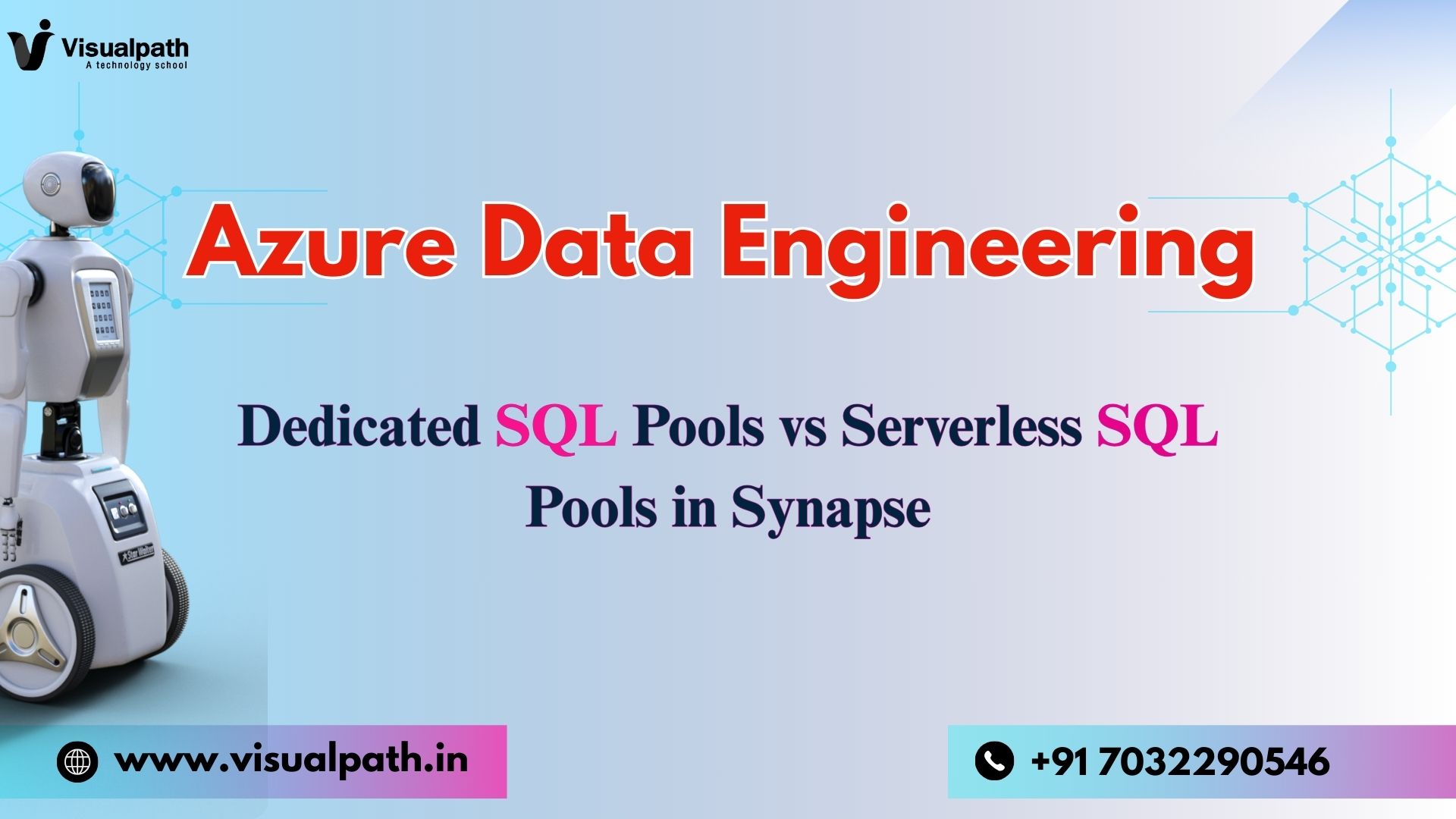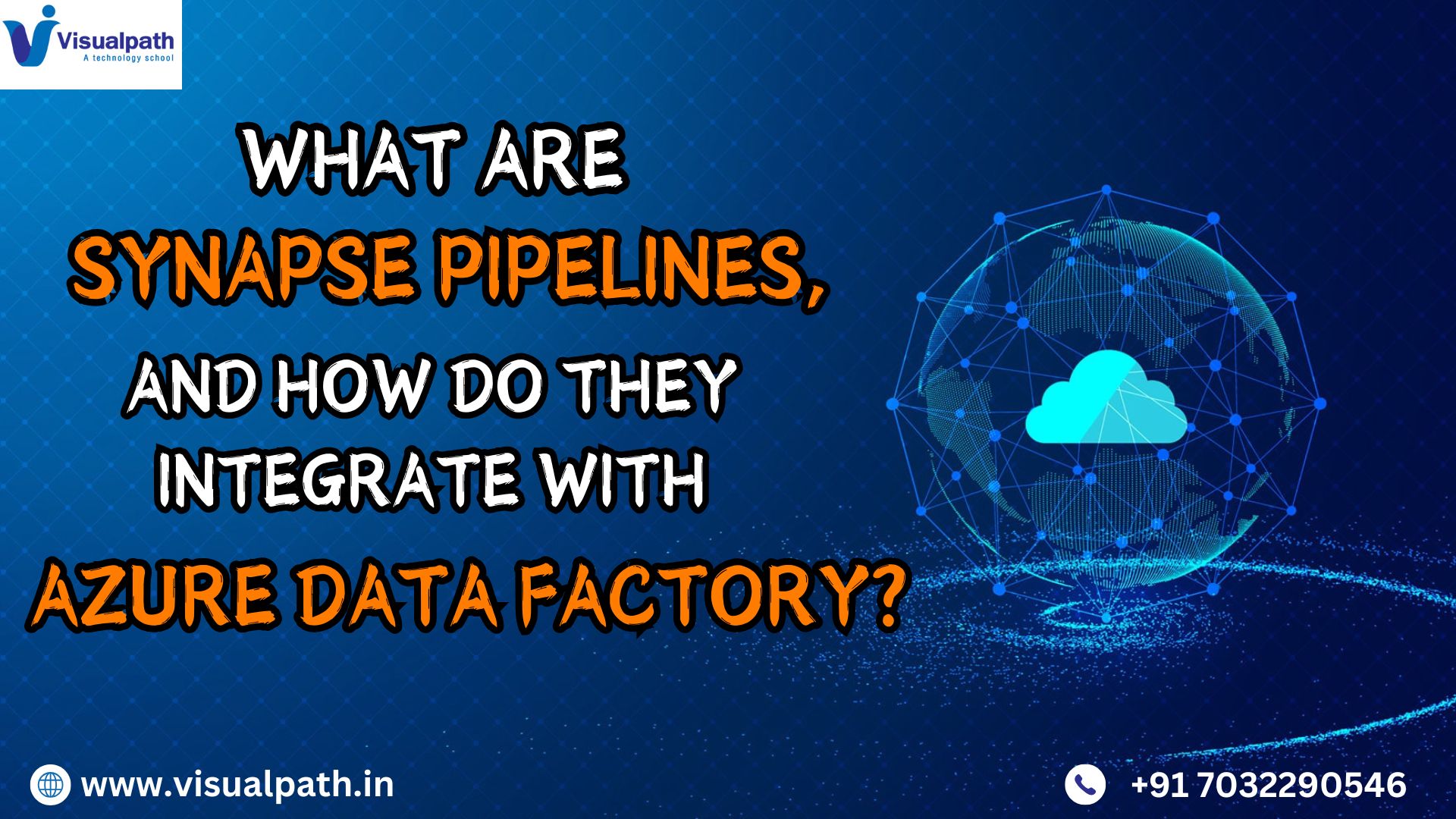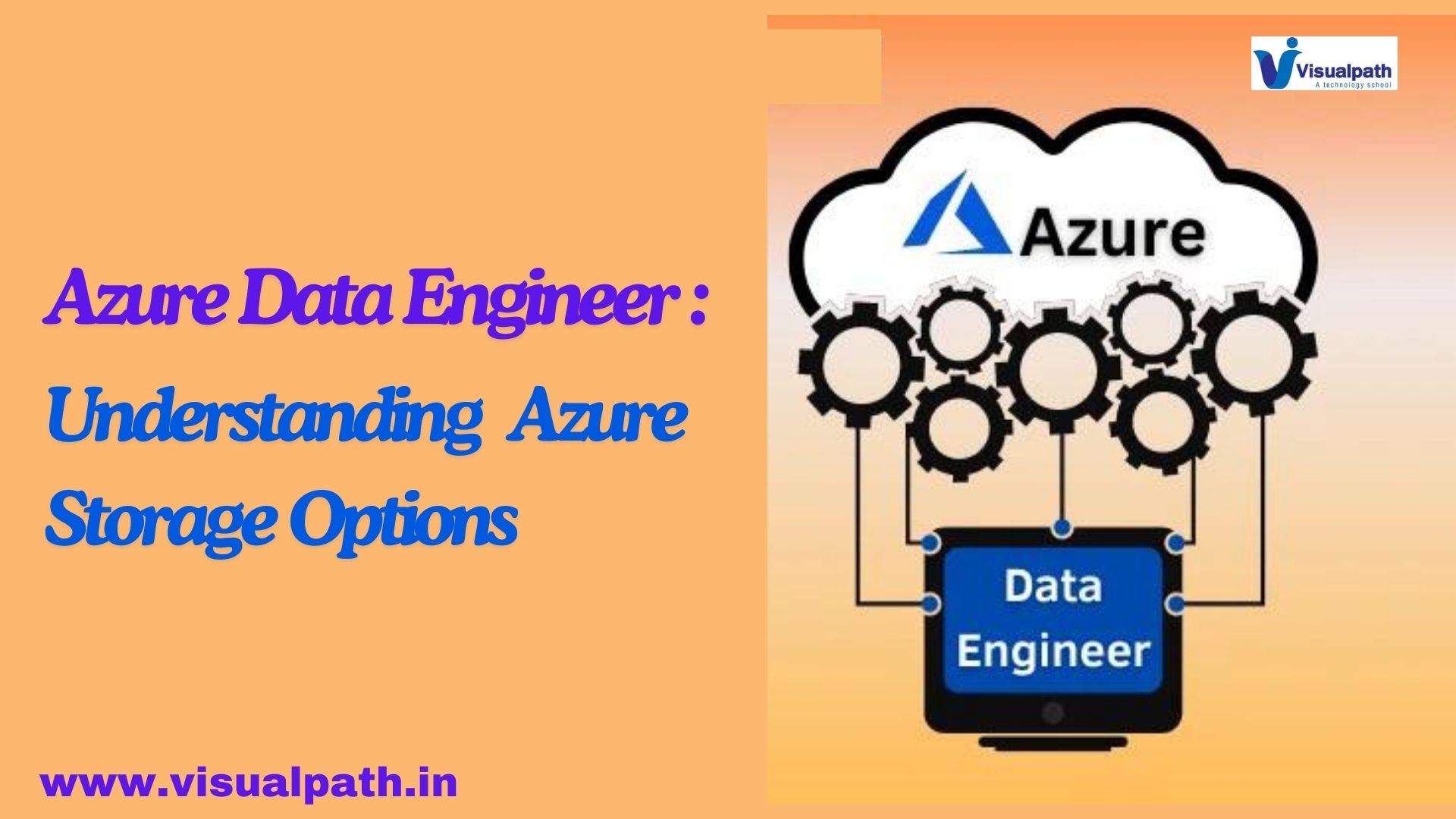Azure Synapse Analytics is a powerful analytics service that enables seamless data integration, big data processing, and advanced analytics capabilities. One of the core features of Synapse is its ability to query and manage data through SQL pools. Azure Synapse offers two primary types of SQL pools: Dedicated SQL Pools and Serverless SQL Pools. While both serve the purpose of querying and managing data, they differ significantly in terms of performance, architecture, and pricing models.
What is a Dedicated SQL Pool?
A Dedicated SQL Pool (formerly known as SQL Data Warehouse) is a provisioned data warehouse where you allocate specific computing resources. These resources are fixed unless you scale them manually or programmatically. It’s ideal for predictable workloads and high-performance data warehousing. Azure Data Engineer Training
- Provisioned Resources: You pre-allocate compute power using Data Warehousing Units (DWUs), which determine the performance.
- Persistent Storage: Data is stored persistently in distributed tables.
- High Performance: Optimized for complex queries and large datasets.
- Cost Model: You pay for the resources you provision, whether you use them or not. Pause/resume options are available to manage costs.
What is a Serverless SQL Pool?
A Serverless SQL Pool allows you to run on-demand queries directly over data stored in Azure Data Lake, without having to provision or manage infrastructure. It is designed for exploratory or ad-hoc workloads.
- No Provisioning Required: You don’t need to reserve compute resources in advance. Azure Data Engineer Course Online
- Query On-Demand: You can query Parquet, CSV, or JSON files stored in your data lake using T-SQL.
- Best for Unstructured or Semi-Structured Data: Perfect for scenarios where data doesn’t need to be loaded into tables.
- Cost Model: You only pay per query, based on the amount of data processed.
Key Differences at a Glance
| Feature | Dedicated SQL Pool | Serverless SQL Pool |
| Resource Allocation | Provisioned (manual scaling) | On-demand (auto-managed) |
| Costing | Depends on the query size and complexity | Pay-per-query (per TB processed) |
| Performance | High and consistent for large loads | Depends on query size and complexity |
| Data Location | Stored in dedicated Synapse storage | Queries external files in Data Lake |
| Use Case | Large-scale ETL, reporting, BI | Ad-hoc analysis, quick insights |
| Management Overhead | Requires monitoring and scaling | Minimal management |
When to Use Which?
- Use Dedicated SQL Pools when:
- You have large, structured data workloads.
- You need predictable and consistent performance.
- You are running complex ETL pipelines and BI dashboards.
- Use Serverless SQL Pools when: Azure Data Engineer Course
- You want to explore data quickly without loading it into a warehouse.
- You are running lightweight or infrequent queries.
- You are dealing with diverse file formats in a data lake.
Conclusion
Understanding the difference between Dedicated SQL Pools vs Serverless SQL Pools in Synapse is essential for selecting the right solution based on your business needs. While dedicated pools offer high performance and are ideal for enterprise-grade workloads, serverless pools provide agility, flexibility, and cost-efficiency for exploratory data analysis. Choosing the appropriate SQL pool model can optimize your Azure Synapse Analytics strategy and improve both performance and cost-effectiveness.
Trending Courses: Artificial Intelligence, Azure AI Engineer, Informatica Cloud IICS/IDMC (CAI, CDI),