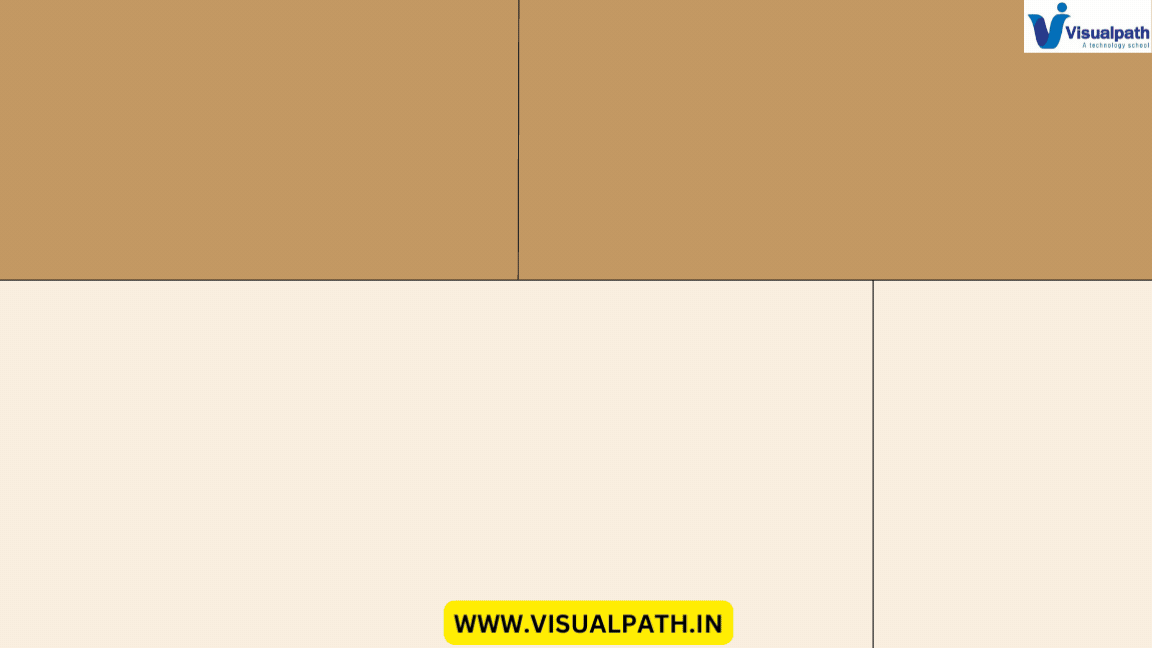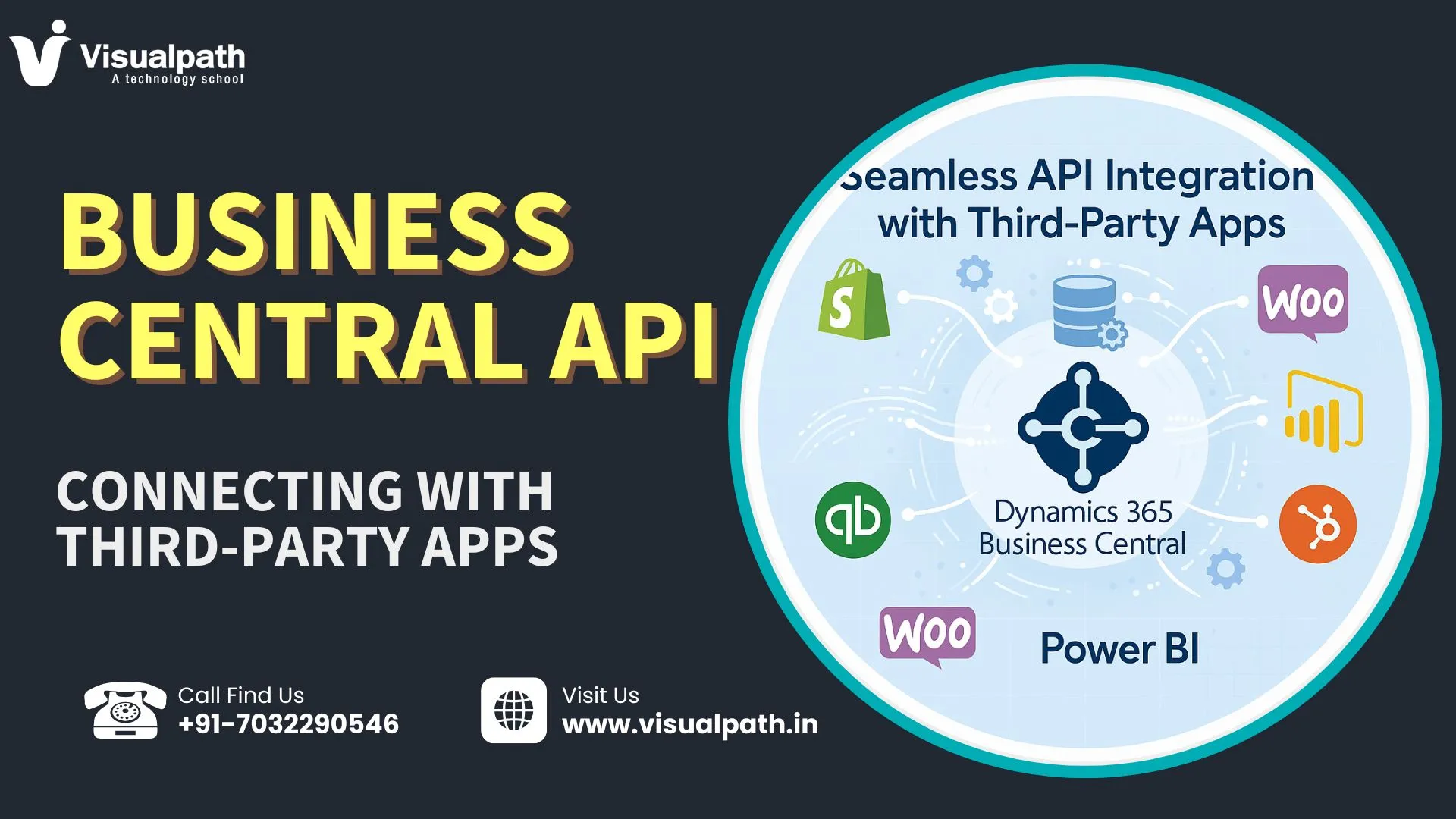Microsoft Dynamics 365 Business Central is a powerful ERP solution designed for small to medium-sized businesses. However, to meet specific operational needs, many organizations choose to customize the platform. Customization can unlock significant value, but without proper planning, it can also lead to increased costs, performance issues, and upgrade challenges. This article explores the Business Central customization best practices that ensure flexibility, maintainability, and long-term success.
1. Start with a Detailed Requirements Analysis
Before initiating any customization, it’s crucial to conduct a thorough requirements analysis. This step involves gathering input from all stakeholders—finance, sales, operations, and IT—to understand their pain points and expectations. By documenting business processes and mapping them to standard Business Central functionality, you can identify genuine gaps that require customization. This strategic approach reduces unnecessary modifications and ensures alignment with business goals.
2. Use Extensions Instead of Modifying Base Code
One of the most important best practices is to avoid altering the base code of Business Central. Instead, use AL language to develop extensions that add or change functionality. Extensions are modular, easier to maintain, and compatible with future updates from Microsoft. Since Microsoft rolls out frequent updates and new features, customizing through extensions ensures your solution remains upgradable and supportable.
3. Prioritize Low-Code and No-Code Tools
Business Central integrates seamlessly with Microsoft’s Power Platform, including Power Apps and Power Automate. These low-code tools allow businesses to extend Business Central capabilities without heavy development work. For instance, Power Automate can help automate routine tasks like sending invoices or approvals. Using these tools reduces development time and allows business users to contribute to solutions.
4. Focus on Scalability and Performance
Every customization should be designed with scalability and performance in mind. Poorly designed custom code can slow down transactions, degrade user experience, and increase server load. Follow coding standards, avoid redundant logic, and always test your customizations under real-world data loads. Use performance monitoring tools to identify bottlenecks and optimize them before deployment.
5. Maintain Comprehensive Documentation
As your organization customizes Business Central, it’s critical to maintain clear and up-to-date documentation. This includes details about custom tables, pages, reports, permissions, and data flows. Documentation helps current and future developers understand how and why changes were made. It also plays a vital role during system upgrades, support, and audits.
6. Leverage Third-Party Apps from AppSource
Before building a custom solution from scratch, explore the Microsoft AppSource marketplace for pre-built apps. Many third-party developers offer extensions that address common industry-specific needs. These apps are tested, supported, and regularly updated, which saves time and money compared to in-house development. Make sure to evaluate app ratings, vendor reputation, and compatibility before implementation. Dynamics 365 Business Central Course Curriculum
7. Test Thoroughly Before Going Live
No customization is complete without rigorous user acceptance testing (UAT). Test every use case in a sandbox environment that mirrors your production setup. Involve end-users in testing so they can validate that the new features meet their expectations. This step helps avoid post-deployment issues and ensures a smoother transition to the live environment.
8. Establish a Governance Model
Having a governance model for customization helps control the scope and ensures alignment with IT strategy. This model should define roles, approval processes, coding standards, and deployment protocols. By enforcing governance, you avoid customization sprawl and keep your Business Central environment clean, maintainable, and secure.
Conclusion
Customizing Microsoft Dynamics 365 Business Central can significantly enhance its capabilities and alignment with your business processes. However, successful customization requires strategic planning, smart development practices, and ongoing management. By following these Business Central customization best practices, you can create a scalable, high-performing, and future-ready ERP system that evolves with your organization.
Trending Course: Generative AI, Prompt Engineering
Visit: https://www.visualpath.in/microsoft-dynamics-365-business-central-training.html