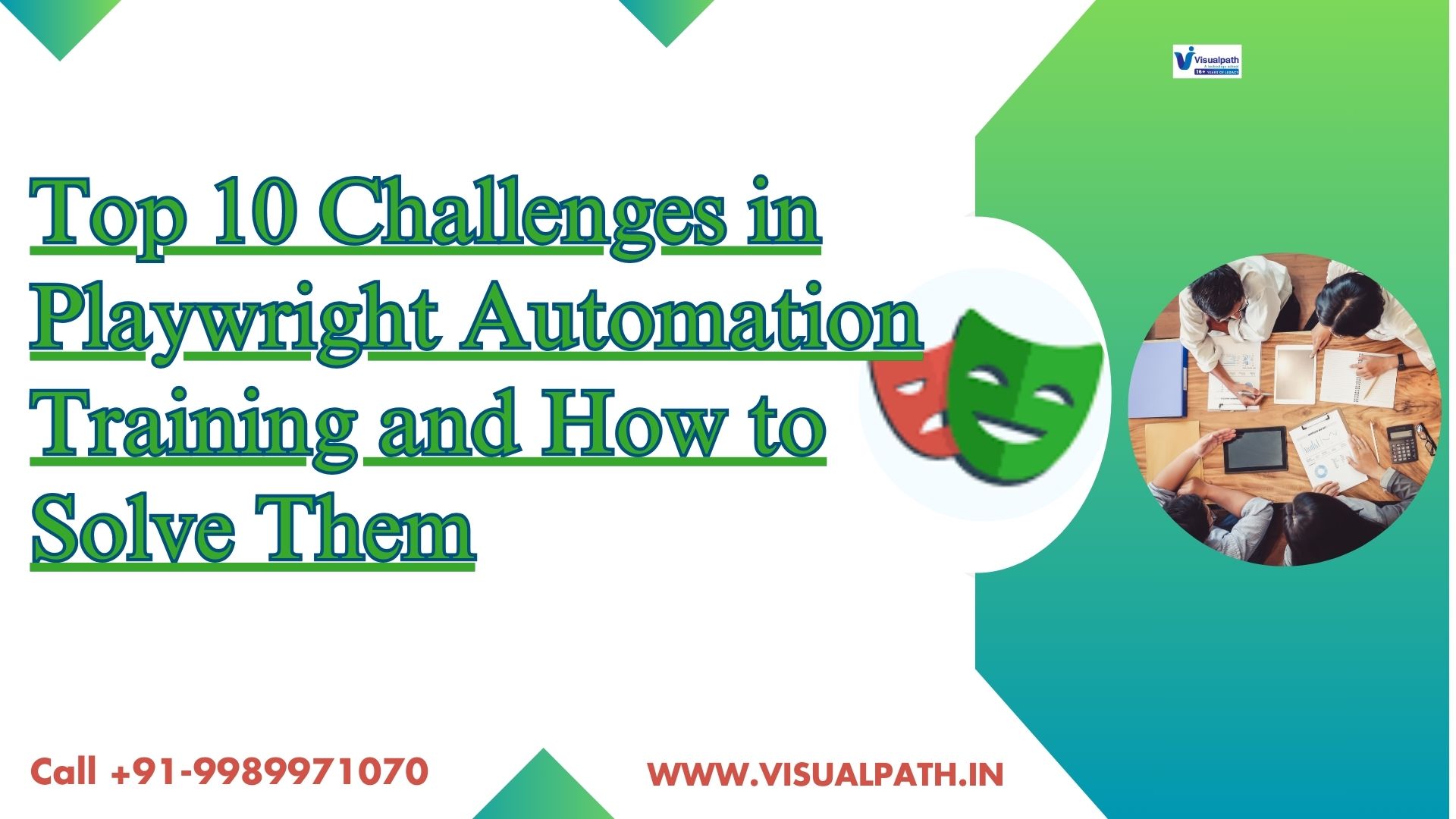Playwright and TypeScript have emerged as a powerful combination for web automation testing. Playwright, developed by Microsoft, enables seamless end-to-end testing across multiple browsers, while TypeScript enhances code quality, maintainability, and debugging efficiency. Whether you’re a beginner or an experienced tester, leveraging Playwright with TypeScript can streamline automation workflows and improve test reliability.
What Is Playwright?
PlayWright Automation Training is an advanced open-source automation framework for end-to-end testing. It supports multiple browsers like Chromium, Firefox, and WebKit, allowing developers to write a single test script that runs across different environments.
Key Features of Playwright:
- Cross-browser support (Chromium, Firefox, WebKit).
- Headless and headed mode execution for faster testing.
- Multi-tab and multi-context testing to handle complex scenarios.
- Network interception and API testing for improved debugging.
- Parallel execution for high-speed automation.
Playwright is widely used in enterprise-level applications, SaaS platforms, and e-commerce websites, where fast and reliable testing is critical.
What Is TypeScript and Why Use It for Testing?
TypeScript is a superset of JavaScript that adds static typing and enhances code structure. It ensures fewer runtime errors, making automation scripts more robust and maintainable.
Benefits of TypeScript for Automation:
- Static Typing: Detects errors at compile time rather than runtime.
- Code Readability: Improved clarity and structure with interfaces and types.
- Better Debugging: Reduces the chances of unexpected errors.
- Enhanced Tooling: Integrates well with VS Code, ESLint, and Prettier.
By using TypeScript with Playwright, testers can write scalable, maintainable, and error-free automation scripts.
Why Playwright and TypeScript Are the Perfect Combination for Testing
1. Strong Type Safety and Code Reliability
One of the biggest challenges in automation testing is handling unexpected errors. TypeScript eliminates this issue by providing strict type checking, which prevents incorrect function calls and variable misassignments.
With TypeScript, your Playwright scripts become more reliable and easier to debug. This is especially useful when working on large projects with multiple contributors.
2. Cross-Browser Testing Made Easy
Unlike other frameworks, PlayWright Automation Online Training supports cross-browser testing out of the box. Combined with TypeScript, it enables teams to write test scripts that run flawlessly on Chrome, Firefox, and Safari, ensuring maximum compatibility.
Cross-browser testing is essential for web applications, as different users may access them from various devices and browsers.
3. Faster Debugging and Code Maintenance
With TypeScript’s autocompletion and intelligent code suggestions, testers can write cleaner code with fewer errors. Features like strict null checks and type inference prevent runtime failures, making test scripts more stable and maintainable.
Moreover, TypeScript allows easy refactoring. If there’s a change in the test case structure, it’s easier to modify the code without breaking other test scripts.
4. Better Integration with CI/CD Pipelines
Most organizations today rely on continuous integration and continuous deployment (CI/CD) for software delivery. Playwright and TypeScript work seamlessly with Jenkins, GitHub Actions, Azure DevOps, and CircleCI, making it easier to automate tests as part of the deployment process.
This ensures faster feedback cycles and reduces the risk of deploying faulty code.
5. Support for API and UI Testing in One Framework
Playwright isn’t just for UI testing; it also allows API testing, network mocking, and performance testing. By combining these capabilities with TypeScript’s modular architecture, testers can create robust test suites that validate both UI and backend functionality.
With PlayWright Course Online you can learn how to use API testing, network interception, and visual testing in Playwright for comprehensive test coverage.
6. Scalable Test Automation with Parallel Execution
Playwright supports parallel test execution, which significantly reduces test execution time. When combined with TypeScript’s modular test framework, teams can run thousands of tests efficiently and quickly.
Organizations looking to scale their automation efforts should consider PlayWright Online Training to master parallel test execution and improve test coverage.
Conclusion
Playwright and TypeScript make the perfect combination for test automation, providing cross-browser compatibility, better debugging, type safety, and scalability. Whether you’re an automation engineer or a developer, mastering Playwright with TypeScript can significantly improve your testing efficiency.
Trending Courses Are: Cypress, Data Analytics, Mendix