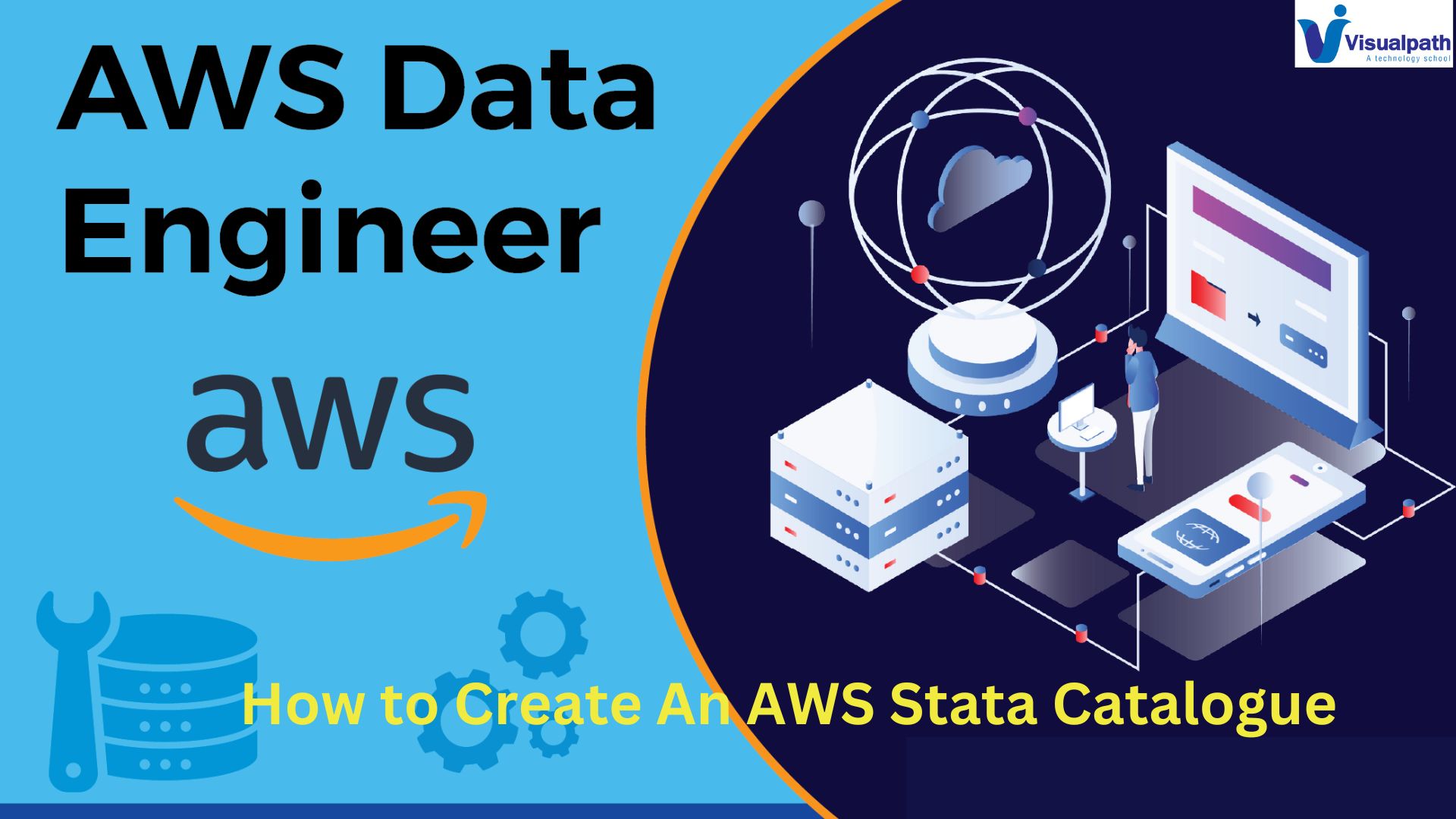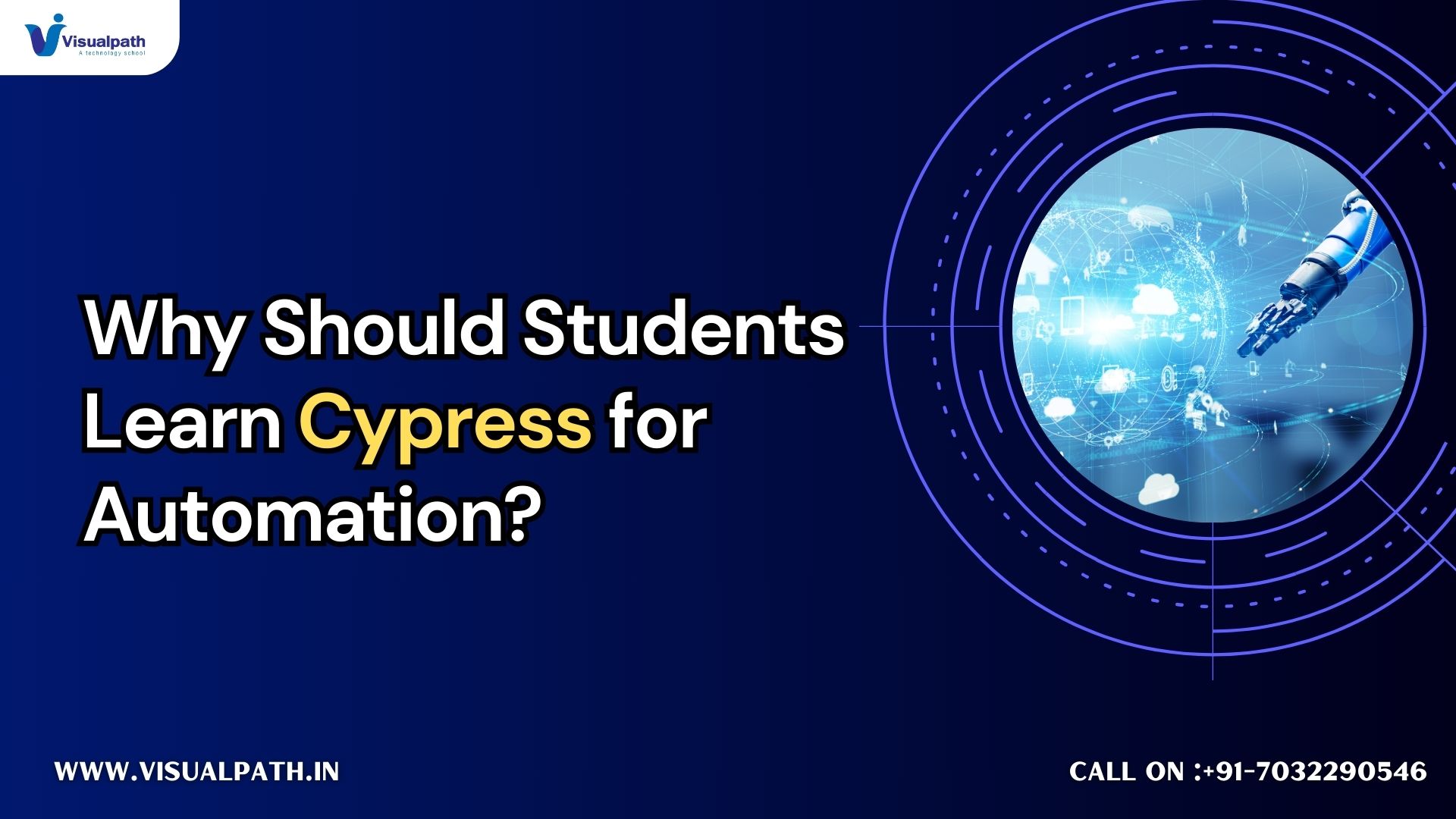AWS Data Catalogue, powered by AWS Glue, is a centralized metadata repository that enables organizations to efficiently manage, discover, and understand their data assets on the cloud. It automatically catalogues data stored in various sources such as Amazon S3, relational databases, and data warehouses, extracting metadata about tables, schemas, and partitions. With the AWS Data Catalogue, users can easily search for and access data, streamline data integration and transformation processes, and enable seamless data analytics and machine learning workflows across AWS services.
AWS Data Engineering Online Training
Sign in to the AWS Management Console: Go to the AWS Management Console and sign in to your AWS account.
Open the AWS Glue Console: Once you’re logged in, navigate to the AWS Glue Console. You can either search for “Glue” in the AWS Management Console search bar or find it under the “Analytics” section.
Navigate to Databases: In the AWS Glue Console, click on “Databases” in the left navigation pane. This is where you will manage your data catalos. AWS Data Engineering Training
Create a Database: Click on the “Create database” button to create a new database. Enter a name for your database, and optionally provide a description.
Add Tables (Optional): After creating the database, you can add tables to it. Tables represent the structured data that you want to catalogue. Click on the database name, then click on “Add tables” to define the schema for your data.
Crawl Data Sources (Optional): If you have existing data stored in AWS services like Amazon S3 or relational databases, you can use AWS Glue to crawl these data sources and automatically populate the data catalogue with metadata. To do this, navigate to the “Crawlers” section in the AWS Glue Console and create a new crawler. Configure the crawler to specify the data source and set up a schedule for crawling. AWS Data Engineering Course
Run the Crawler: After configuring the crawler, run it to start the crawling process. The crawler will analyse the data sources, extract metadata, and populate the data catalogue with information about the tables, schemas, and partitions.
View the Data Catalogue: Once the crawler has finished running, you can view the contents of the data catalogic in the AWS Glue Console. Navigate to the “Databases” section and select your database to see the tables and schemas that have been catalogued. Data Engineering Course in Hyderabad
By following these steps, you can create an AWS Data Catalogue using AWS Glue and start managing and querying your data more effectively.
Visualpath is the Leading and Best Institute for AWS Data Engineering Online Training, in Hyderabad. We at AWS Data Engineering Training provide you with the best course at an affordable cost.
Attend Free Demo
Call on – +91-9989971070.
WhatsApp: https://www.whatsapp.com/catalog/919989971070
Visit: https://visualpath.in/aws-data-engineering-with-data-analytics-training.html