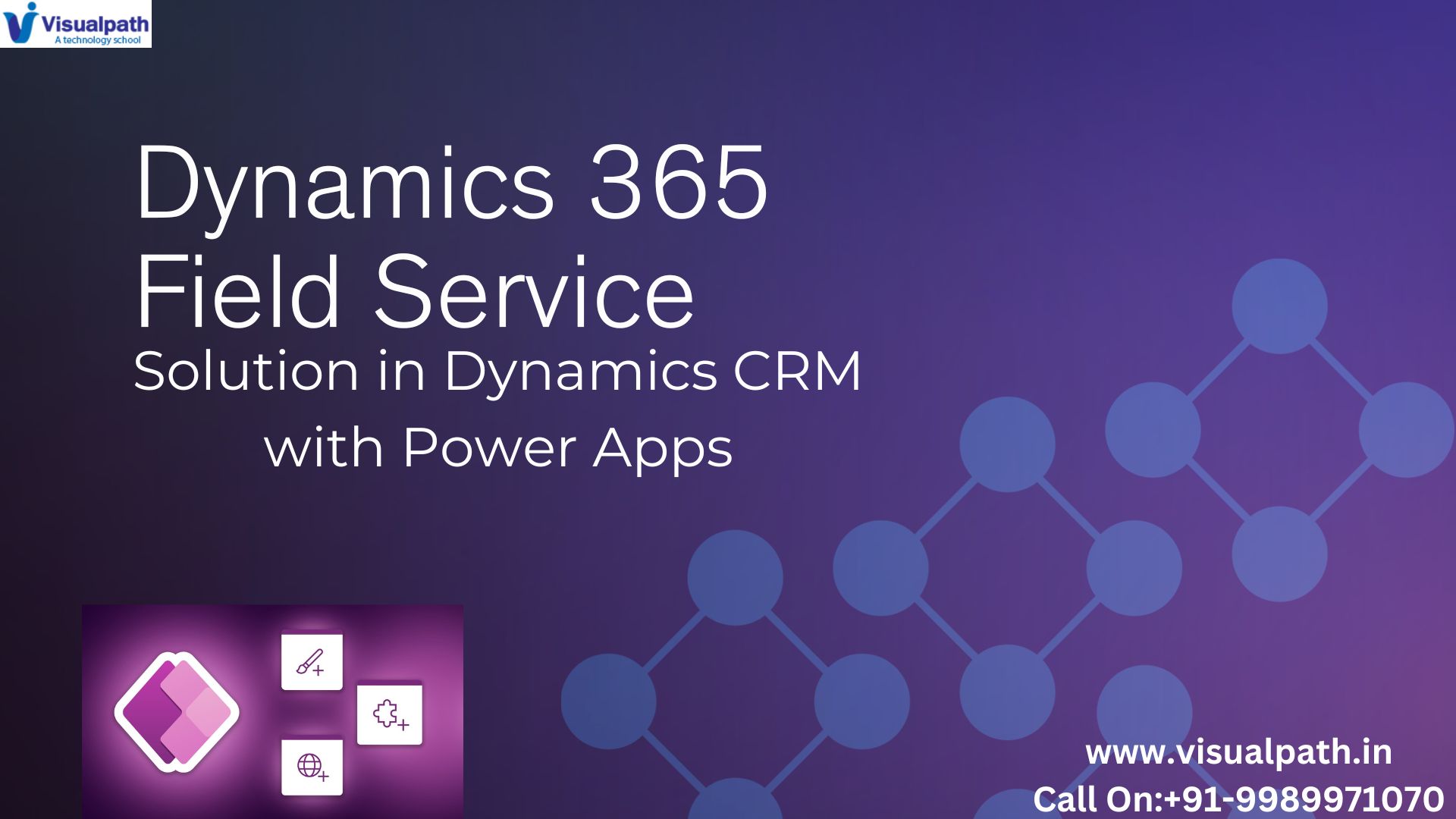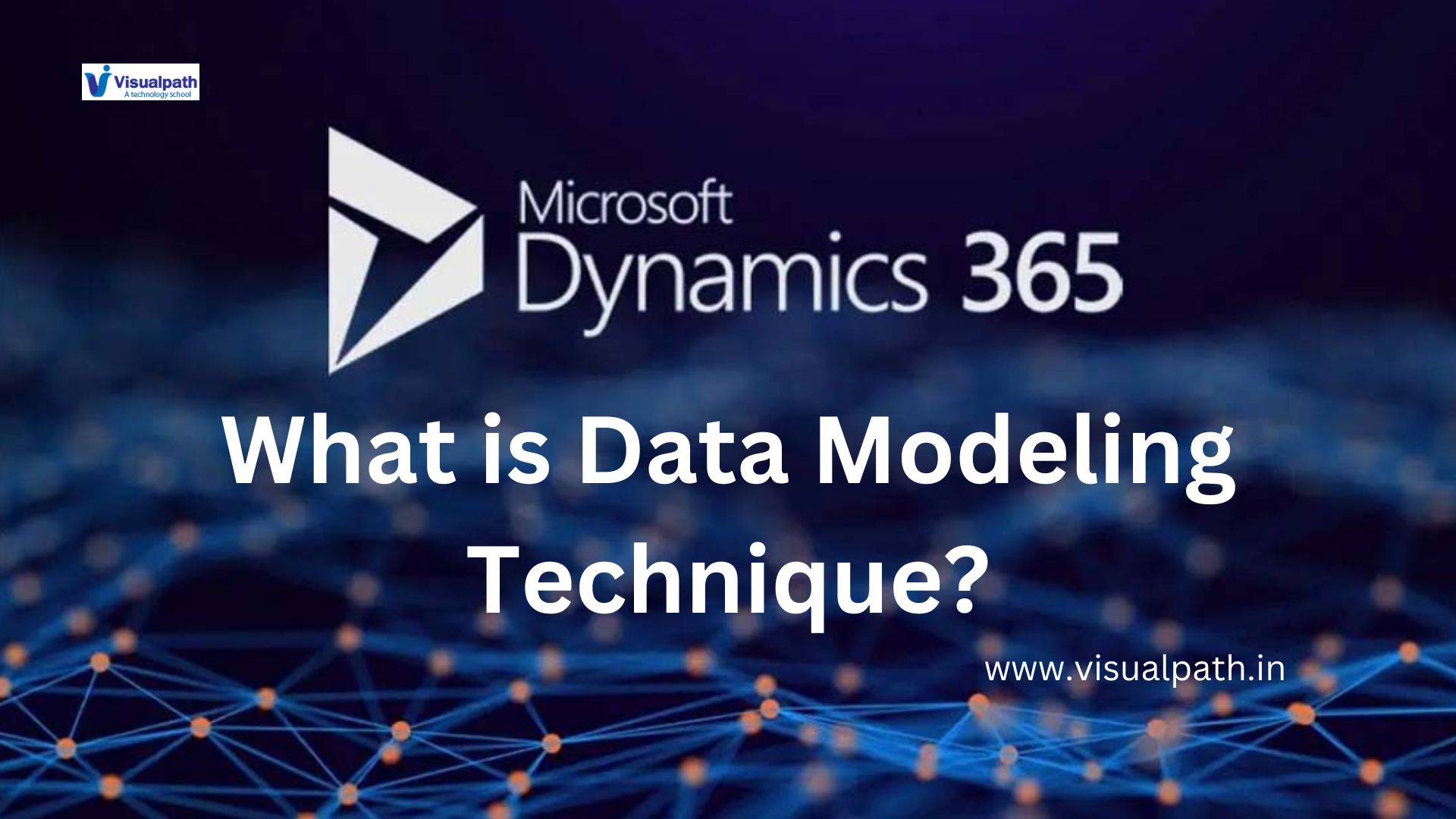Microsoft Dynamics CRM is a powerful tool for businesses looking to manage customer relationships and streamline their operations. When combined with Power Apps, it becomes an excellent platform for creating custom solutions tailored to specific needs, such as field service management. By leveraging Microsoft Dynamics 365 CRM, organizations can enhance their efficiency, improve customer satisfaction, and gain a competitive edge. In this guide, we will explore how to build a custom field service solution using Microsoft Dynamics CRM and Power Apps, focusing on key features, steps, and benefits.
Understanding Field Service Requirements
Before diving into the technical aspects, it’s essential to identify the specific needs of your field service operations. Field service management typically involves scheduling, dispatching, inventory management, and real-time communication with field agents. A custom solution built on Microsoft Dynamics 365 CRM allows businesses to address these requirements while integrating seamlessly with other enterprise applications.
By using Power Apps, you can create intuitive interfaces and workflows that enhance the user experience. Whether you’re a small business or a large enterprise, Microsoft Dynamics 365 CRM and Power Apps provide the flexibility needed to build scalable field service solutions.
Key Features of a Custom Field Service Solution
1. Scheduling and Dispatching: Microsoft Dynamics CRM enables efficient scheduling of field agents based on their availability, skill set, and proximity to the service location. With Power Apps, you can customize scheduling dashboards to match your business processes.
2. Real-Time Communication: Field agents need seamless communication with the back office. Power Apps can integrate with Microsoft Teams or other communication tools to ensure that field agents are always connected.
3. Inventory Management: Managing spare parts and tools is critical for field service operations. Microsoft Dynamics 365 CRM allows you to track inventory levels, set reorder thresholds, and update stock data in real time.
4. Customer Portal: With Power Apps, you can create a customer-facing portal for service requests, appointment scheduling, and tracking service status. This enhances customer engagement and satisfaction.
5. Analytics and Reporting: Microsoft Dynamics CRM provides built-in analytics and reporting capabilities. These features allow businesses to track key performance indicators (KPIs), monitor agent performance, and identify areas for improvement.
Steps to Build a Custom Field Service Solution
1. Define Business Requirements: Start by understanding the specific needs of your field service operations. Collaborate with stakeholders to identify pain points and prioritize features.
2. Set Up Microsoft Dynamics 365 CRM: Ensure that your CRM instance is configured to support field service operations. This includes setting up entities such as work orders, service appointments, and customer accounts.
3. Design the Solution with Power Apps: Use Power Apps to design custom applications that meet your field service needs. For example, you can create:
Mobile apps for field agents: Allow agents to view schedules, update service records, and capture customer signatures on the go.
Dashboards for dispatchers: Provide a centralized view of agent schedules, service requests, and resource availability.
4. Integrate with Other Tools: Integrate Microsoft Dynamics CRM with tools like Power Automate for workflow automation, Power BI for advanced analytics, and Microsoft Teams for communication.
5. Test and Deploy: Conduct thorough testing to ensure the solution meets all requirements. Roll out the solution in phases and gather user feedback for continuous improvement.
Benefits of Using Microsoft Dynamics CRM and Power Apps
1. Enhanced Efficiency: Automating field service processes with Microsoft Dynamics 365 CRM reduces manual effort, allowing teams to focus on high-value tasks.
2. Improved Customer Experience: Custom solutions built on Microsoft Dynamics CRM provide real-time updates and self-service options for customers, leading to higher satisfaction rates.
3. Cost Savings: By optimizing scheduling and resource allocation, businesses can reduce operational costs and improve profit margins.
4. Scalability: Microsoft Dynamics 365 CRM and Power Apps are highly scalable, making them suitable for businesses of all sizes and industries.
Microsoft Dynamics 365 Training Courses and Certification
To fully leverage the capabilities of Microsoft Dynamics CRM and Power Apps, consider enrolling in Microsoft Dynamics 365 training courses. These courses cover essential topics such as customization, integration, and advanced analytics, equipping professionals with the skills needed to build and manage custom solutions.
Obtaining a Microsoft Dynamics CRM Certification not only enhances your career prospects but also ensures that you can design and implement solutions that align with industry best practices. Whether you’re an IT professional, a business analyst, or a developer, Microsoft Dynamics 365 training courses offer valuable insights into CRM and field service management.
Conclusion
Building a custom field service solution using Microsoft Dynamics CRM and Power Apps empowers businesses to address unique challenges and improve operational efficiency. With features like real-time communication, inventory management, and analytics, Microsoft Dynamics 365 CRM offers a comprehensive platform for field service management. By investing in Microsoft Dynamics 365 training courses and certification, professionals can unlock the full potential of these tools, driving business growth and customer satisfaction. Start your journey today and transform your field service operations with Microsoft Dynamics CRM.
Visualpath is a top institute in Hyderabad offering Microsoft dynamics 365 training Courses. With real-time expert instructors and hands-on projects. Our Dynamics 365 CRM training course from industry experts and gain experience. We provide to individuals globally in the USA, UK, Canada, Dubai, and Australia, etc. with daily recordings and presentations available for later review. To schedule a demo, call: +91-9989971070.
Course Covered: Microsoft Dynamics 365, Power Apps, Power Automate, Power BI, Azure Logic Apps, Microsoft SharePoint, Dynamics 365 Sales, Microsoft Flow, AI Builder.
Attend Free Demo
Call Now: +91-9989971070
WhatsApp: https://www.whatsapp.com/catalog/919989971070
Visit: https://www.visualpath.in/online-microsoft-dynamics-crm.html