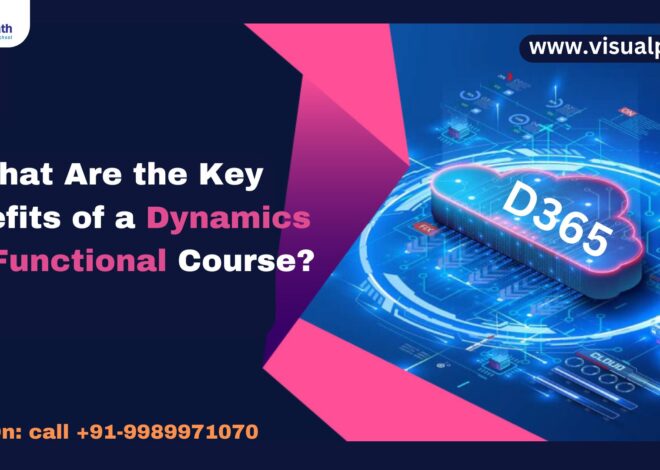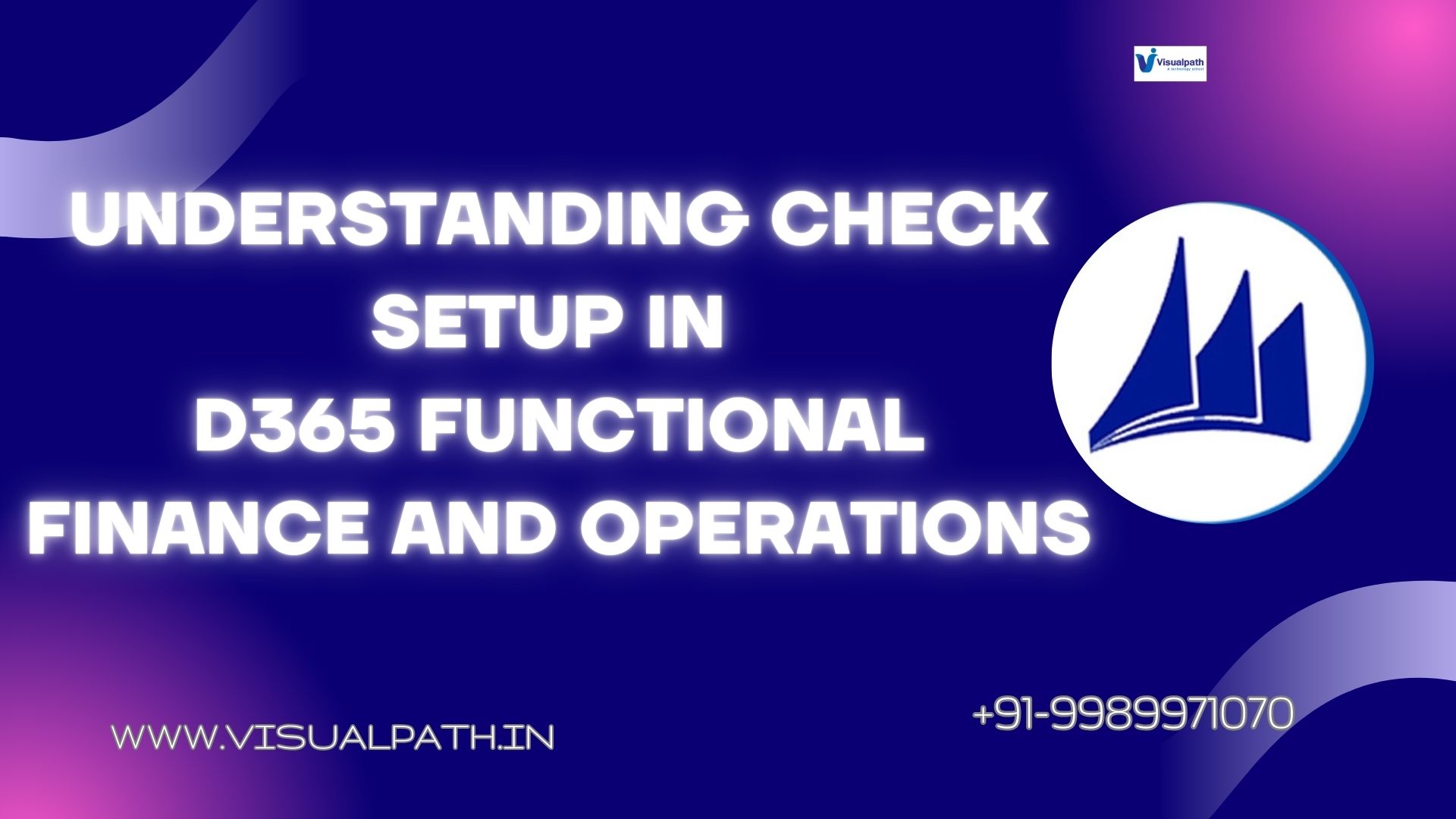
Understanding Check Setup in D365 Functional Finance and Operations (F&O)
Understanding Check Setup in D365 Functional Finance and Operations (F&O)
Check setup is a critical aspect of managing payments efficiently in Microsoft Dynamics 365 Finance and Operations (F&O). It involves configuring the system to handle checks seamlessly, whether for vendor payments, payroll, or other financial transactions. For businesses relying on D365 for financial operations, ensuring a robust and error-free check management process is essential. This article provides a step-by-step guide to understanding and setting up checks in Dynamics 365 while highlighting the benefits of learning through Microsoft Dynamics 365 Training in Hyderabad or a D365 Training program.
Why is Check Setup Important in Dynamics 365 F&O?
Check setup enables businesses to automate and streamline payment processes, improving accuracy and reducing manual errors. Proper configuration ensures smooth payment workflows, compliance with financial regulations, and compatibility with banking systems. Understanding these features is vital for professionals managing financial operations in Dynamics 365.
Steps to Configure Check Setup in D365 F&O
- Access the Payment Journals
- Navigate to the Cash and Bank Management module.
- Select the relevant bank account where checks will be processed.
- Define the Check Layout
- Go to Bank Accounts > Check Layout.
- Customize the format to align with your organization’s check design and regulatory standards.
- You can adjust fonts, logos, and other details.
- Set Up Number Sequences
- Number sequences ensure unique identification for every check.
- Navigate to Organization Administration > Number Sequences to configure the numbering for checks.
- Configure Bank Parameters
- In the Cash and Bank Management module, ensure the parameters for bank transactions are correctly set.
- This includes linking the bank account with the payment method “Check.”
- Assign Payment Methods
- Navigate to Accounts Payable > Payment Setup > Methods of Payment.
- Create or modify the method to include checks and link it to the corresponding bank account.
- Test the Configuration
- Run a test payment batch to ensure the checks are printed correctly and the setup is functioning as intended.
- Resolve any formatting or alignment issues during this phase.
Benefits of Proper Check Setup
- Time Efficiency: Automates manual payment processes.
- Accuracy: Reduces errors in payment processing.
- Compliance: Ensures adherence to banking and regulatory standards.
- Customization: Tailors the check layout to organizational needs.
Mastering Check Setup with Training
If you’re new to Dynamics 365 or want to enhance your skills, enrolling in a Dynamics 365 Course is a great way to build expertise. Many institutions offer specialized Microsoft Dynamics 365 Training in Hyderabad, where you can learn both basic and advanced functionalities of the system. These courses focus on practical skills like check setup, payment processing, and financial reporting.
What to Expect from D365 Training?
- Hands-On Learning: Real-world scenarios to understand check configuration and other financial modules.
- Expert Guidance: Trainers with industry experience provide insights into best practices.
- Certification Preparation: Gain certifications that validate your skills in D365 Functional F&O.
- Career Opportunities: With growing demand for D365 professionals, specialized training opens doors to high-paying roles.
Conclusion
Check setup in Dynamics 365 F&O is a crucial skill for finance professionals looking to streamline payment operations. Proper configuration not only simplifies workflows but also ensures compliance and accuracy. By enrolling in a D365 Training program, such as those offered through Microsoft Dynamics 365 Training in Hyderabad, professionals can master this essential functionality and advance their careers in the domain. Whether you’re a beginner or an experienced user, a Dynamics 365 Course equips you with the skills to optimize financial operations effectively.
Visualpath is the Leading and Best Software Online Training Institute in Hyderabad. Avail complete D365 Functional institute in Hyderabad D365 Training Worldwide. You will get the best course at an affordable cost.
Attend Free Demo
Call on – +91-9989971070.
WhatsApp: https://www.whatsapp.com/catalog/919989971070
Blog link: https://visualpathblogs.com/
Visit: https://www.visualpath.in/online-microsoft-dynamics-365-training-in-hyderabad.html