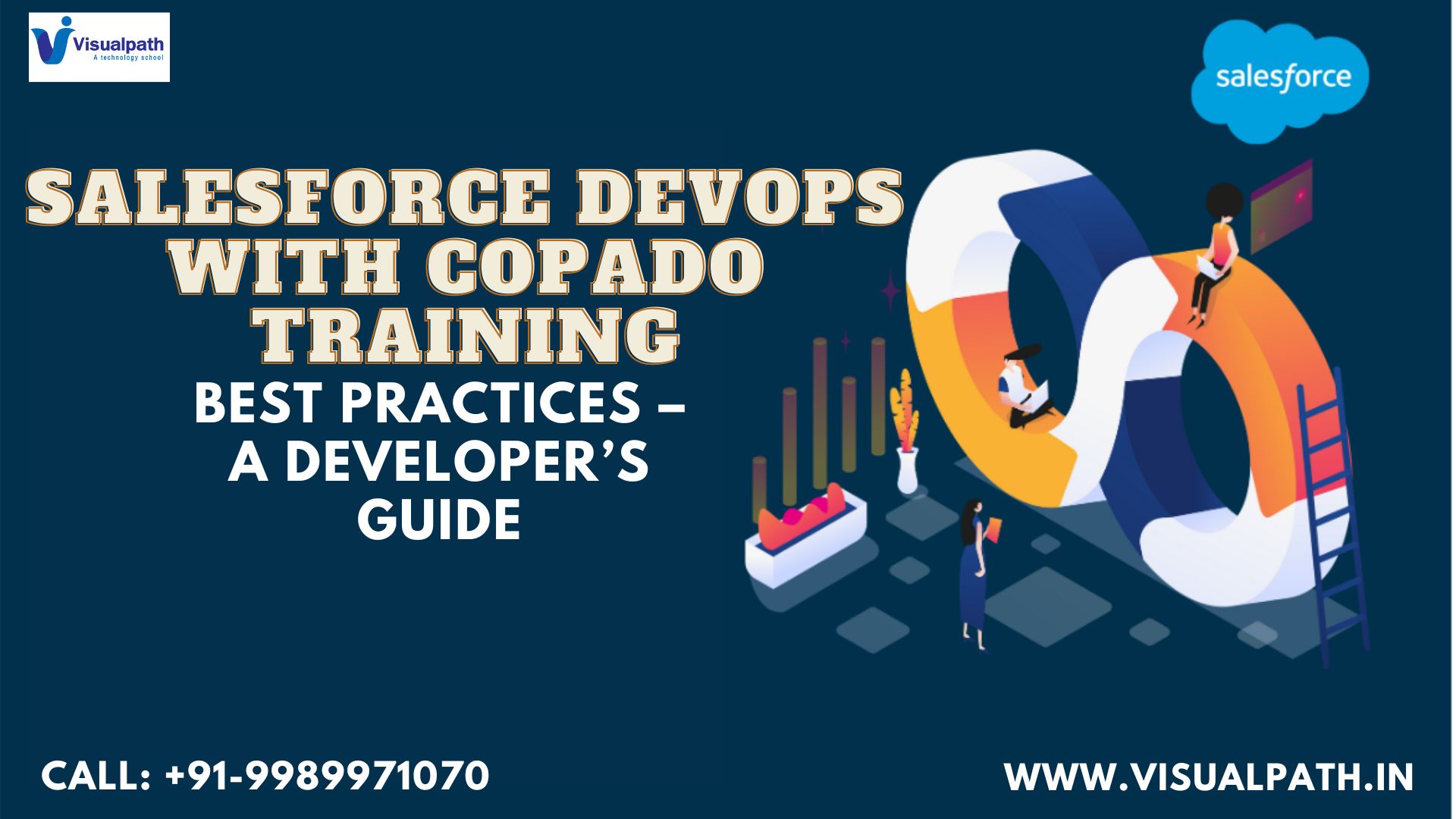Salesforce DevOps Training: Salesforce DevOps Best Practices – A Developer’s Guide
Salesforce DevOps Training is essential for developers and organizations striving to streamline deployment processes, improve collaboration, and enhance application quality. Implementing Salesforce DevOps practices allows teams to optimize workflows, ensuring faster and more reliable delivery of updates and features. Whether you are considering enrolling in a Salesforce DevOps course or looking to upskill your team, mastering DevOps is critical to staying competitive in today’s fast-paced digital landscape.
What is Salesforce DevOps?
Salesforce DevOps integrates development and operations practices to improve collaboration, automate workflows, and enhance the efficiency of Salesforce application development.
Core Objectives of Salesforce DevOps
- Enhanced Collaboration: Bridging the gap between development, operations, and QA teams.
- Streamlined Deployments: Automating deployments to minimize manual intervention and errors.
- Improved Quality Assurance: Incorporating testing into the development pipeline to deliver bug-free updates.
Salesforce DevOps training equips developers with the tools and techniques to implement these practices effectively.
Key Components of Salesforce DevOps
To achieve DevOps success, understanding its core components is critical:
Version Control
Version control systems like Git allow teams to manage changes to the codebase efficiently.
- Best Practice: Use branching strategies to maintain code stability and support multiple development streams. Salesforce DevOps Certification
Continuous Integration/Continuous Deployment (CI/CD)
CI/CD automates testing and deployment, ensuring smooth updates.
- Best Practice: Leverage tools like Jenkins or GitLab CI for seamless integration.
Automated Testing
Incorporating testing at every stage of the pipeline guarantees quality.
- Best Practice: Use automated tools like Selenium or Provar for regression testing.
Monitoring and Feedback
Continuous monitoring and feedback loops enhance system reliability.
- Best Practice: Utilize monitoring tools like Salesforce Shield for real-time alerts.
Benefits of Salesforce DevOps Training
Enrolling in a Salesforce DevOps course provides the following benefits:
- Hands-on Experience: Practical exercises that simulate real-world challenges.
- Tool Proficiency: Mastering tools like Copado, Gearset, and Jenkins.
- Career Advancement: DevOps-certified professionals are in high demand.
- Improved Collaboration Skills: Learning how to streamline workflows between teams.
Best Practices for Salesforce DevOps
Adopting best practices ensures that Salesforce DevOps implementation delivers maximum results.
Standardize Processes
- Define workflows for coding, testing, and deployment to maintain consistency.
- Implement clear governance policies for version control and CI/CD pipelines.
Prioritize Security
- Secure sensitive data with tools like Salesforce Shield.
- Train teams in identifying and mitigating potential security risks.
Automate Where Possible
- Automate repetitive tasks like testing and code deployment.
- Use tools like Jenkins for continuous integration and deployment.
Foster a Collaborative Culture
- Encourage open communication between developers and operations teams.
- Hold regular sprint reviews and retrospectives to align team goals.
Monitor Metrics and KPIs
- Track deployment frequency, lead time for changes, and mean time to recovery.
- Use these metrics to refine and optimize DevOps processes.
Salesforce DevOps Tools to Master
- Copado: A powerful DevOps platform tailored for Salesforce, Copado streamlines CI/CD processes and ensures compliance.
- Gearset: Known for its simplicity, Gearset is ideal for managing Salesforce deployments.
- Jenkins: An open-source CI/CD tool that integrates seamlessly with Salesforce pipelines.
- Provar: Automates Salesforce testing for improved quality assurance.
- GitHub: A widely-used version control platform that supports collaborative development.
Challenges in Salesforce DevOps
Implementing DevOps in Salesforce isn’t without hurdles. Addressing these challenges is crucial for success:
- Limited Tool Integration: Overcome by investing in versatile platforms like Copado or Gearset.
- Knowledge Gaps: Enroll in a Salesforce DevOps course to upskill your team.
- Resistance to Change: Foster a culture of continuous improvement and collaboration.
Tips for Successful Salesforce DevOps Implementation
- Start Small: Begin with small-scale projects to test and refine your DevOps processes.
- Invest in Training: Comprehensive Salesforce DevOps training ensures your team is equipped with the necessary skills.
- Use Metrics for Improvement: Regularly analyze DevOps metrics to identify bottlenecks and optimize processes.
- Leverage Cloud Platforms: Salesforce tools like Salesforce DX can enhance DevOps workflows.
- Engage Stakeholders: Keep stakeholders informed and involved to ensure alignment with business goals.
Conclusion
Salesforce DevOps is a transformative approach that enhances efficiency, collaboration, and quality in Salesforce development projects. Investing in Salesforce DevOps training and adopting best practices ensures a seamless implementation process. Whether you’re starting with version control, automating CI/CD pipelines, or mastering tools like Copado, a structured approach to DevOps is essential.
Visualpath is one of the Best Salesforce DevOps Online Training Hyderabad providing Online Training with real-time Projects with highly skilled and certified trainers with 15+ years of experience. Salesforce DevOps Online Courses is specially designed for IT developers.
Enroll Now! Call: +91-9989971070
Course Covered:
Salesforce, DevOps, Copado, Deployment tools, Jenkins, Testing, Automation, Version control, Agility, Reporting
Visit: https://visualpath.in/online-salesforce-devops-training.html
Visit: https://visualpathblogs.com/
Join Us WhatsApp: https://www.whatsapp.com/catalog/919989971070/