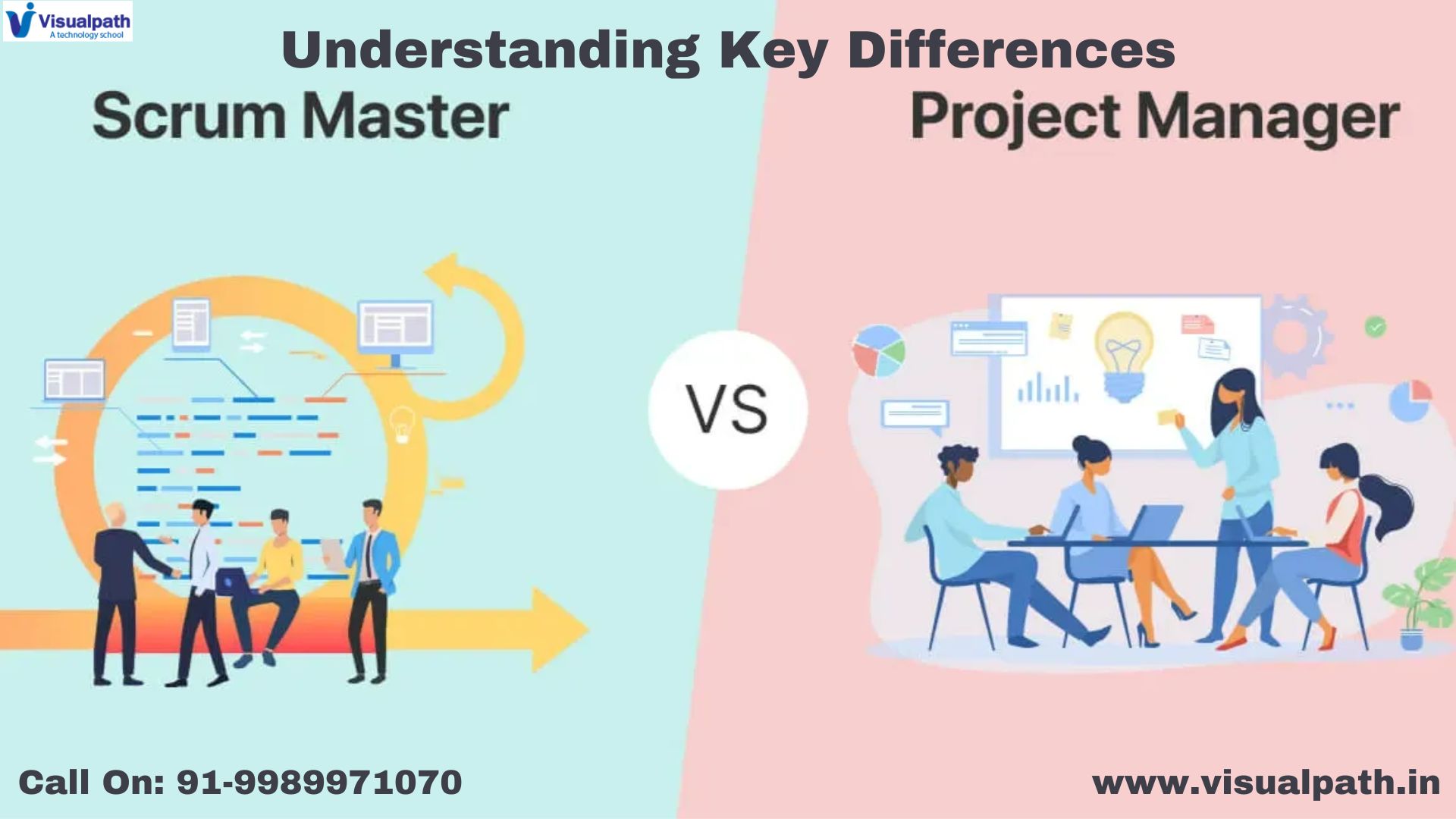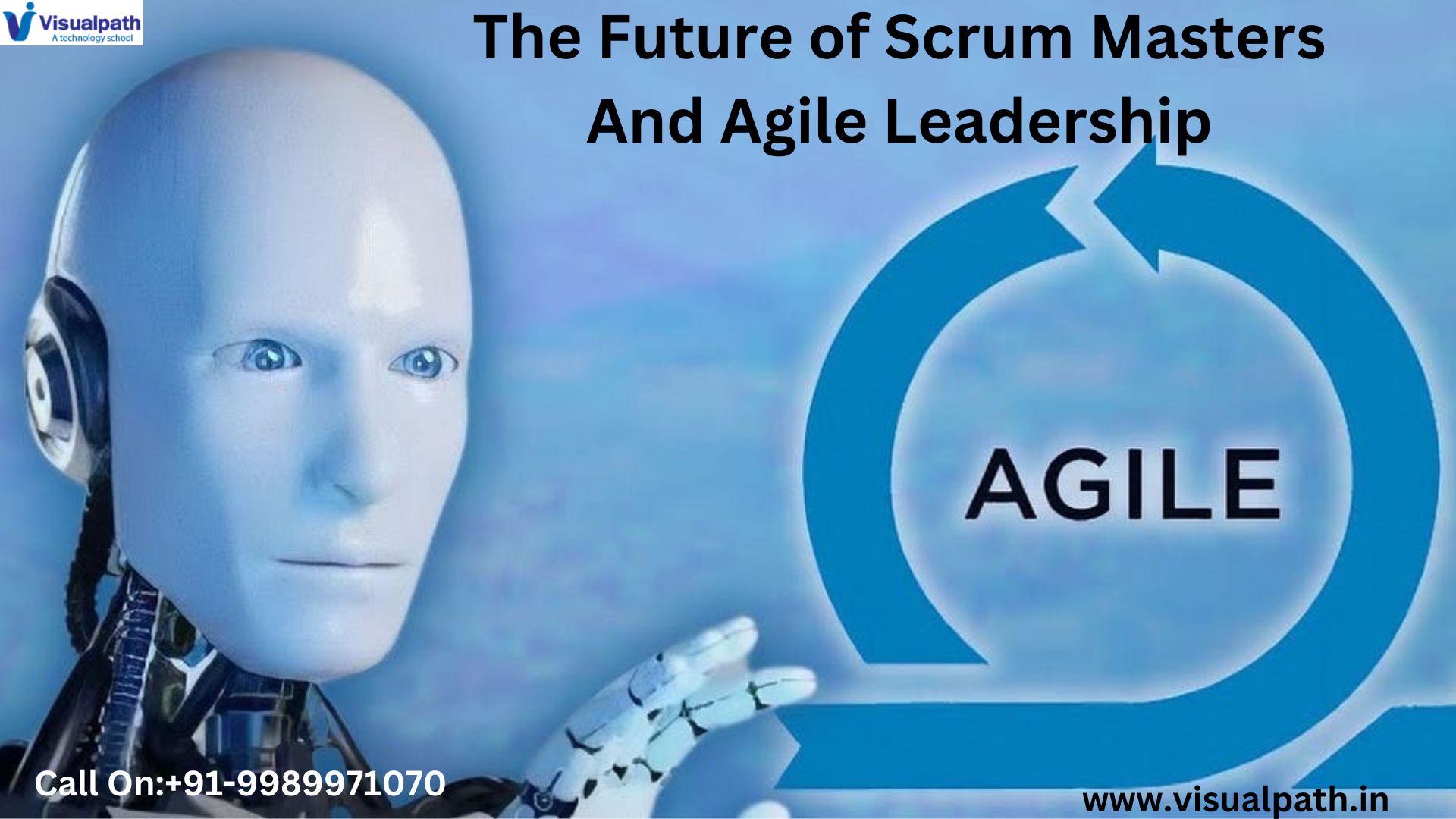Scrum Master Course can provide invaluable skills for managing Agile teams and mastering essential tools like Jira. Used by Scrum Masters globally, Jira is a versatile project management tool that enables teams to manage tasks, track progress, and maintain transparency. For Scrum Masters, Jira serves as an indispensable platform for planning, organizing, and monitoring the health of sprint cycles, making it an essential tool in Scrum Master Training. From organizing backlogs to tracking team velocity, Jira provides robust features that enhance workflow efficiency, empower team members, and help deliver quality results on time. Understanding these key features is crucial for Scrum Masters to effectively guide their teams and ensure projects stay on course.
Here Are The 10 Most Critical Jira Features Every Scrum Master should know and Master:
1. Backlog Management: One of Jira’s primary features for Scrum Masters is backlog management. The backlog serves as a repository of all project tasks, stories, and epics that have yet to be addressed. In Scrum Master Training, backlog management is crucial, as it helps in prioritizing tasks for each sprint. With Jira’s drag-and-drop functionality, Scrum Masters can easily organize items in order of priority and make adjustments as new tasks emerge or requirements change.
2. Sprint Planning and Tracking: The ability to plan and track sprints efficiently is at the heart of Scrum methodology, and Jira’s sprint planning tools make this process seamless. Scrum Masters can use Jira to define sprint lengths, select backlog items for inclusion, and assign tasks to team members. The tool allows Scrum Masters to monitor sprint progress in real-time, track the team’s performance against goals, and identify bottlenecks. This feature plays a major role in Scrum Master Certification Training, as it enhances the visibility and accountability of team deliverables.
3. Kanban and Scrum Boards: Jira offers both Kanban and Scrum boards, allowing Scrum Masters to choose the methodology that best fits their team’s workflow. The Scrum board is tailored to sprint cycles, while the Kanban board offers a continuous flow model. For Scrum Masters managing teams with varied requirements, understanding the customization of these boards is essential for optimizing task flow, visualizing workloads, and ensuring that team members stay on track with project milestones.
4. Burndown Charts: A key feature in Scrum Master Course material, burndown charts are visual tools that help Scrum Masters monitor progress and forecast sprint completion. Jira’s burndown charts automatically update as tasks are completed, providing real-time insights into the team’s progress toward sprint goals. This allows Scrum Masters to quickly identify any delays or issues that could prevent the team from completing the sprint on time, making adjustments as needed to stay on target.
5. Velocity Charts: Velocity charts are vital for evaluating a team’s performance over multiple sprints, showing the amount of work completed versus planned. In Scrum Master Certification Training, understanding velocity charts is emphasized, as they help Scrum Masters track improvements over time and set realistic expectations for future sprints. Jira’s velocity charts assist in forecasting workload capacity and setting achievable goals based on the team’s past performance.
6. Customizable Dashboards: Jira’s customizable dashboards are essential for Scrum Masters who need an overview of team metrics, ongoing tasks, and project health. These dashboards allow Scrum Masters to gather essential data on a single screen, making it easy to communicate progress to stakeholders. Additionally, dashboards can be customized to show relevant KPIs, deadlines, and progress indicators, which are instrumental in Scrum Master Training for keeping teams aligned with project goals.
7. Automation Rules: Jira’s automation rules enable Scrum Masters to automate repetitive tasks, helping streamline workflows and reduce administrative overhead. By automating updates, notifications, and task assignments, Scrum Masters can maintain focus on critical aspects of project management. Scrum Master Certification Training often covers how to set up these automation rules, ensuring that routine processes are handled efficiently, and team productivity remains uninterrupted.
8. Roadmaps for Project Tracking: Roadmaps in Jira provide a high-level view of project progress, showing the sequence of tasks and milestones within a timeline. This feature is valuable for Scrum Masters who manage large-scale projects with multiple dependencies. By using roadmaps, Scrum Masters can identify task dependencies, prioritize deliverables, and keep stakeholders informed on overall project timelines. It’s a powerful tool for aligning long-term goals with daily operations.
9. User Stories and Epics : In any Scrum Master Course, user stories and epics are core concepts that Scrum Masters must be proficient in. Jira provides a structured way to create and track these user stories and epics, ensuring that all tasks are aligned with the team’s goals. Each user story can be broken down into tasks, assigned to team members, and tracked through to completion. Managing user stories effectively ensures that the team delivers value to the customer, while epics help in managing large, overarching requirements.
10. Reporting and Analytics : Jira’s reporting and analytics features are vital for Scrum Masters who need to assess team performance and communicate progress to stakeholders. With a range of report types, such as sprint reports, issue reports, and workload distribution, Scrum Masters can evaluate team performance, identify potential bottlenecks, and make informed decisions. In Scrum Master Training, these analytics are highlighted as essential tools for tracking the efficiency of Agile processes and implementing continuous improvements.
Conclusion:
Mastering these 10 Jira features through a comprehensive Scrum Master Course equips Scrum Masters with the skills they need to lead Agile teams effectively. From managing backlogs to using detailed analytics, these tools offer valuable insights and controls to streamline workflows, optimize productivity, and foster collaboration. By leveraging Jira’s features, Scrum Masters can ensure that their teams remain aligned with project goals, deliver high-quality results, and continuously improve sprint over sprint.
Ultimately, a Scrum Master who is well-versed in Jira can better serve their team, provide more accurate progress updates, and help create a transparent work environment. For those seeking to enhance their skills, enrolling in Scrum Master Certification Training provides hands-on experience with these features, solidifying the knowledge required to make a tangible impact on Agile projects.
Visualpath offering a Scrum Master Course with real-time expert instructors and hands-on projects. Our Scrum Master Training, from industry experts and gain hands-on experience. We provide to individuals globally in the USA, UK, etc. To schedule a demo, call: +91-9989971070.
Course Covered: Jira, Scrumwise, VivifyScrum, Quickscrum, Trello, Asana, Collaboration, Axosoft, Nutcache, Integrations.
Attend Free Demo
Call Now: +91-9989971070
Whatsapp: https://www.whatsapp.com/catalog/919989971070
Visit: https://www.visualpath.in/online-scrum-master-course.html