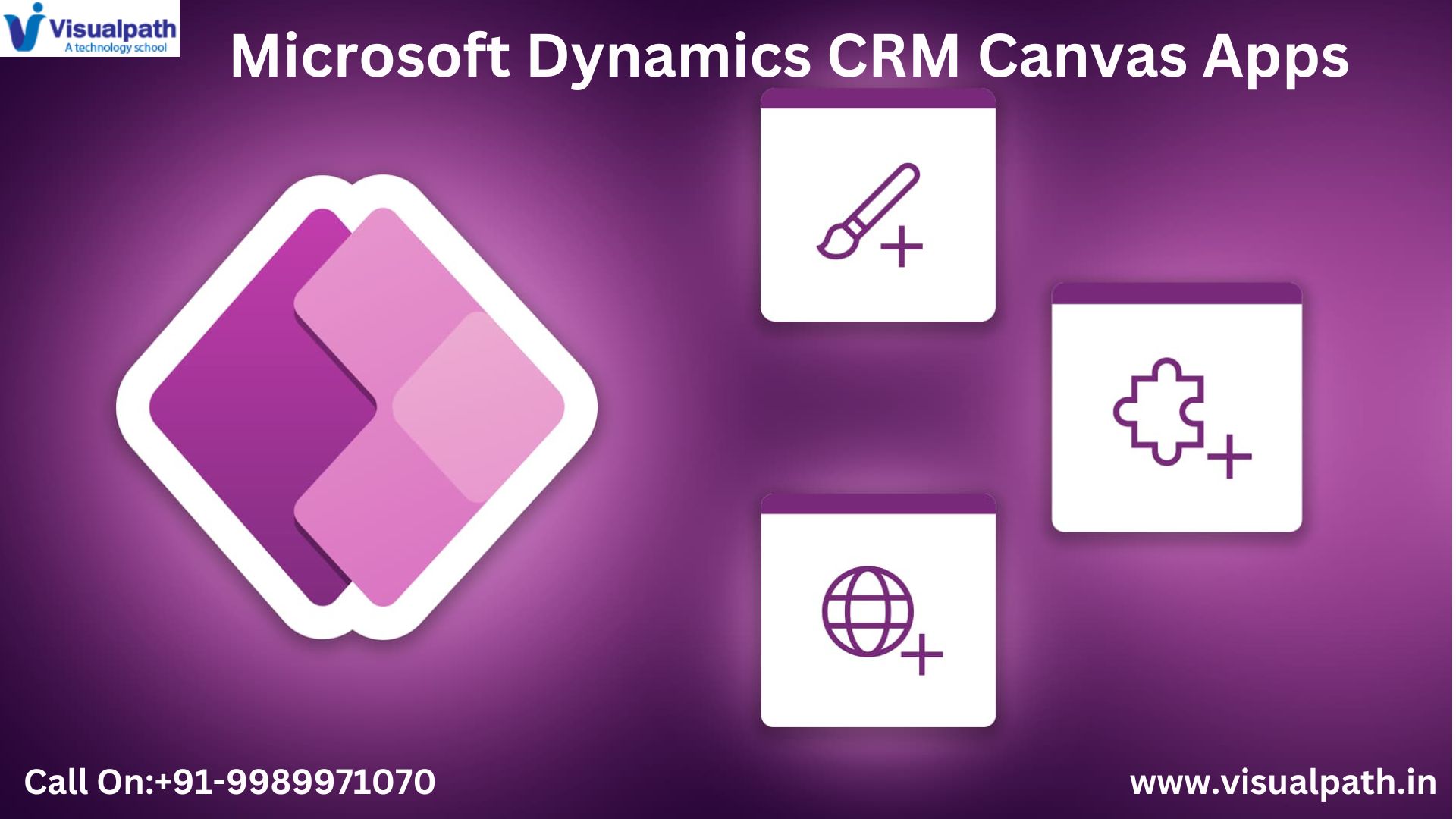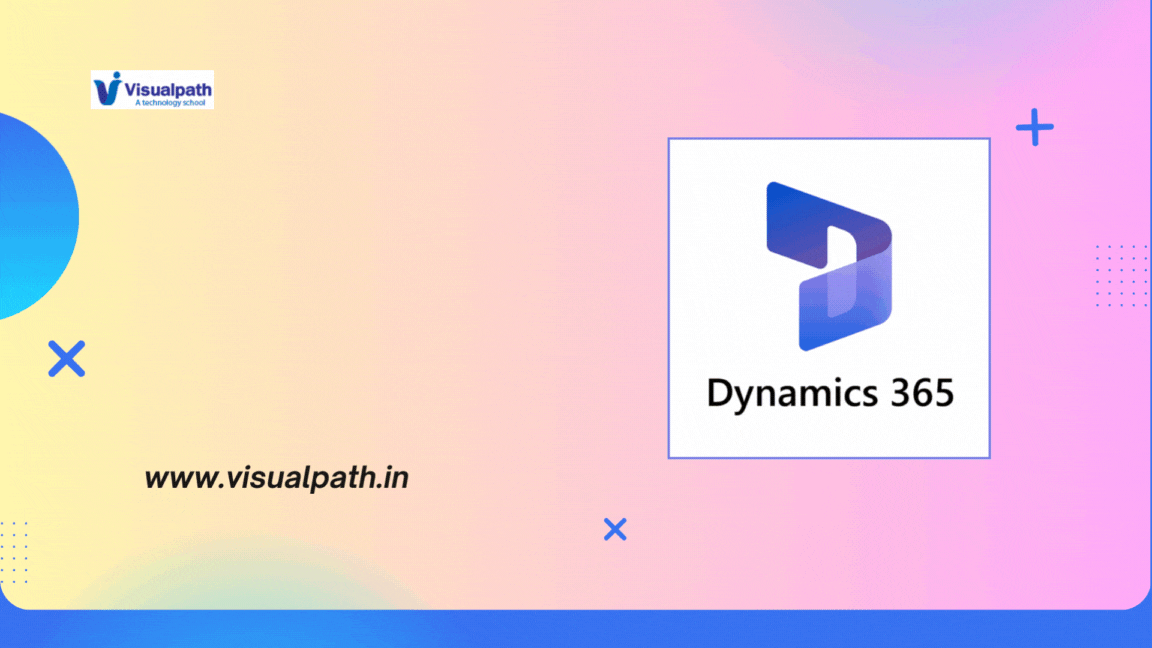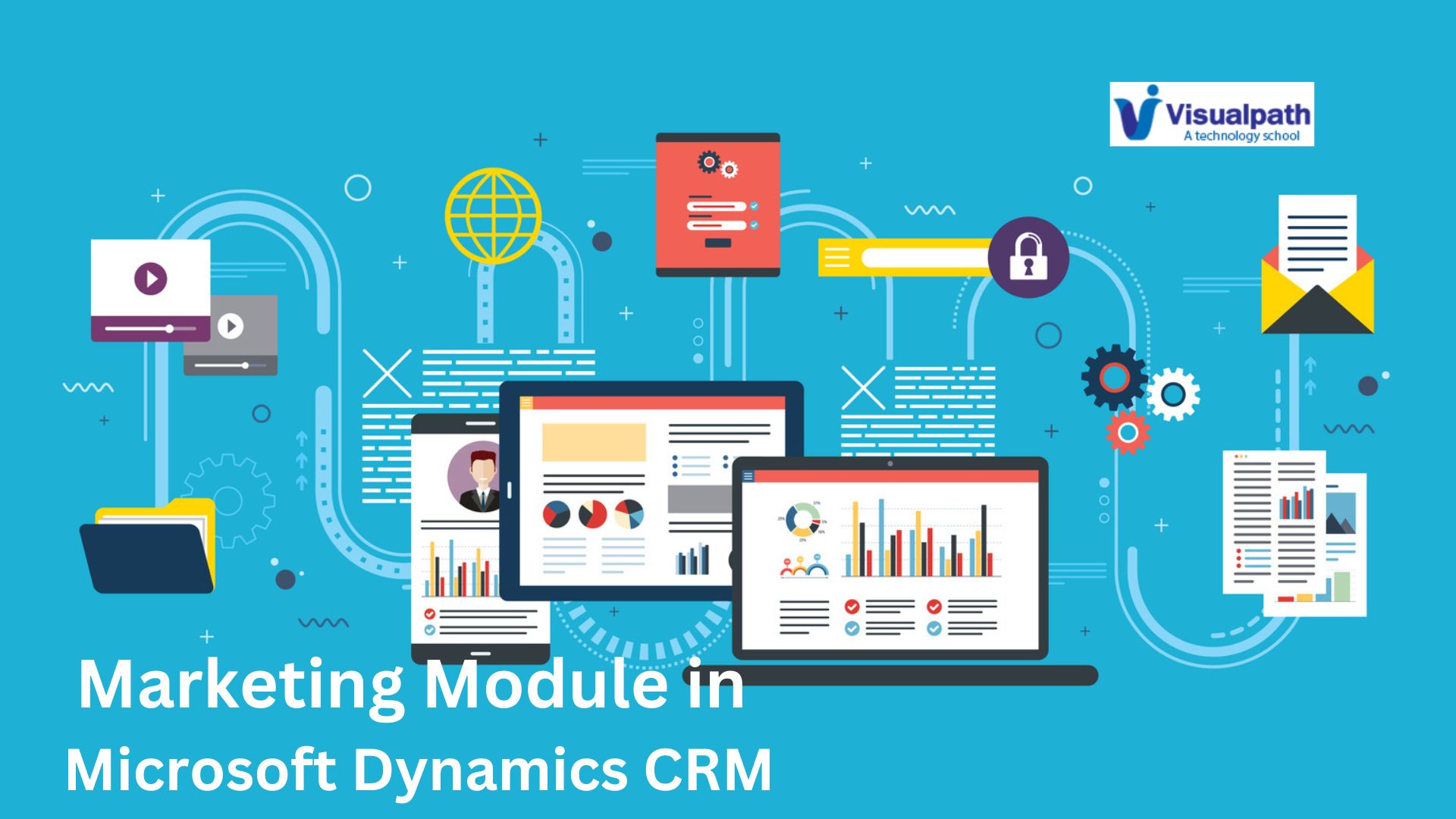Microsoft Dynamics CRM offers a robust suite of tools for managing customer relationships, streamlining sales processes, and improving customer service. One powerful feature within Microsoft Dynamics CRM is the ability to create Canvas Apps, a tool in the Microsoft Power Platform that empowers users to design tailored, responsive applications without the need for extensive coding. These Canvas Apps are a game-changer for companies seeking highly customized interfaces to meet specific business requirements within Microsoft Dynamics CRM and Microsoft Dynamics 365 CRM environments. By integrating Canvas Apps, users can maximize the versatility and accessibility of CRM data, creating a seamless experience for customers, sales teams, and support agents alike.
Canvas Apps enable companies to harness the power of Microsoft Dynamics 365 CRM to build applications with a drag-and-drop interface, allowing non-developers to create sophisticated, tailored solutions for their teams. These apps are particularly effective for designing mobile or tablet interfaces for CRM users who require a specific layout, features, or workflow to be most effective in their roles. Given their flexibility, Canvas Apps are widely used for creating specialized applications that serve a variety of functions — from managing sales leads to providing customer support, field service management, and much more. In the Microsoft Dynamics CRM course, Canvas Apps are taught as an essential tool for any CRM administrator or user who seeks to maximize the usability and customization of their CRM system.
What are Canvas Apps and How Do They Work?
Canvas Apps in Microsoft Dynamics 365 CRM are a type of Power App that allows users to create business applications with a highly customizable interface. Unlike traditional app development, Canvas Apps rely on a simple drag-and-drop functionality, meaning users can develop and customize applications without a deep understanding of coding. With Canvas Apps, users can start with a blank canvas and design their app by adding forms, galleries, and other elements directly onto the layout, similar to how one would design a PowerPoint slide.
Canvas Apps work by integrating data sources, such as Microsoft Dynamics CRM, directly into the application. This means that data from Microsoft Dynamics 365 CRM can be displayed, modified, or updated through the Canvas App interface. For example, a sales manager could create a Canvas App that displays key sales metrics, open leads, and revenue forecasts, all drawn in real-time from the CRM. This seamless data flow enhances decision-making and enables on-the-go data access for teams, making Canvas Apps invaluable for mobile and remote workers who need an efficient, user-friendly way to interact with CRM data.
Moreover, Canvas Apps allow for the use of various data connectors, which expand the app’s utility by connecting it to external services or other Microsoft products. These connectors mean that Canvas Apps can pull information from other sources, such as Excel, SharePoint, or third-party applications, making them a versatile tool for integrating various data streams. This cross-functional capability helps organizations unify their data workflows and ensure that Microsoft Dynamics CRM users have access to the data they need, whenever and wherever they need it.
The Benefits of Canvas Apps in Microsoft Dynamics CRM
There are numerous advantages to using Canvas Apps in Microsoft Dynamics 365 CRM, from cost savings to improved user engagement and flexibility. First, the ability to create custom apps without code means that companies can build the applications they need without hiring expensive developers. This accessibility democratizes app development within an organization, allowing individuals and teams to develop solutions independently, tailored to their specific needs and workflows. This agility is especially valuable for organizations that need custom applications to accommodate unique business processes, as Canvas Apps make it easy to adjust and optimize applications based on evolving requirements.
Another benefit of using Canvas Apps within Microsoft Dynamics CRM is the enhanced productivity and efficiency they offer. By creating interfaces tailored to specific user roles, Canvas Apps reduce the complexity and friction involved in accessing CRM data. For instance, a field service technician could use a Canvas App on a mobile device to view customer records, update service requests, and log hours worked directly into Microsoft Dynamics 365 CRM. This streamlined experience reduces the time spent navigating the CRM system, helping employees focus on their primary responsibilities and improving overall productivity.
Canvas Apps also improve the user experience by allowing for full customization of the app’s layout, functionality, and style. This control enables CRM administrators to design an interface that matches the company’s branding, uses intuitive navigation, and includes only the necessary fields and features. This targeted approach means that users can focus on the data that matters most to them without wading through a cluttered interface. The result is an optimized user experience that enhances user adoption of Microsoft Dynamics CRM and encourages teams to engage more fully with CRM data.
Practical Applications of Canvas Apps in Microsoft Dynamics 365 CRM
Canvas Apps have a wide array of practical applications within Microsoft Dynamics 365 CRM, and they can be adapted to fit various departmental needs. Sales teams can use Canvas Apps to create lead management tools that track interactions, forecast potential deals, and prioritize follow-ups, all within an easy-to-use interface. This type of customized app is invaluable for sales representatives who need real-time data on prospects and customers while in the field.
For customer support, Canvas Apps can be configured to display customer records, past interactions, and case histories, enabling support agents to respond to inquiries with personalized solutions. Additionally, customer feedback can be easily recorded in Microsoft Dynamics 365 CRM via a Canvas App, giving companies the data they need to improve services continually. Canvas Apps can also support marketing departments by providing tools for managing campaigns, tracking responses, and measuring engagement, drawing data from Microsoft Dynamics CRM for real-time analysis.
Canvas Apps are also popular in field service management, where they can be used to assign tasks, monitor job status, and log service details directly into Microsoft Dynamics 365 CRM. This functionality allows field workers to complete jobs more efficiently, keep management informed of their progress, and reduce paperwork, ultimately leading to higher productivity and customer satisfaction.
Conclusion: The Value of Canvas Apps in Microsoft Dynamics CRM
The integration of Canvas Apps into Microsoft Dynamics CRM provides a unique opportunity for businesses to tailor their CRM experience to meet their specific needs. By offering a no-code solution, Canvas Apps enable users to create customized applications that streamline data access, improve productivity, and enhance the user experience. Whether used for sales, support, marketing, or field service, Canvas Apps bring flexibility and responsiveness to Microsoft Dynamics 365 CRM workflows, making them a valuable addition for any organization.
In today’s rapidly changing business landscape, the ability to adapt CRM systems to suit unique processes is invaluable. With Canvas Apps, companies can harness the full potential of Microsoft Dynamics CRM, ensuring that every team has the tools and data they need to succeed. The end result is a more efficient, data-driven organization that can respond quickly to customer needs, make informed decisions, and stay ahead of the competition.
Join Visualpath for Microsoft Dynamics 365 crm with real-time expert instructors and hands-on projects. Our Microsoft Dynamics CRM Certification, from industry experts and gain hands-on experience. We provide to individuals globally in the USA, UK, etc. To schedule a demo, call +91-9989971070.
Course Covered: Microsoft Dynamics 365, Power Apps, Power Automate, Power BI, Azure Logic Apps, Microsoft SharePoint, Dynamics 365 Sales, Microsoft Flow, AI Builder.
Attend Free Demo
Call Now: +91-9989971070
Whatsapp: https://www.whatsapp.com/catalog/919989971070
Visit: https://www.visualpath.in/online-microsoft-dynamics-crm.html