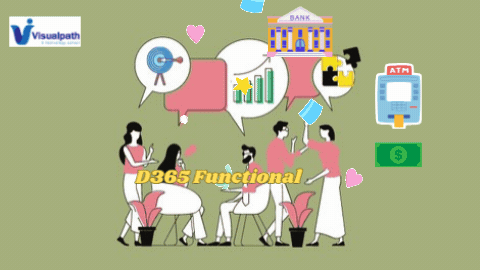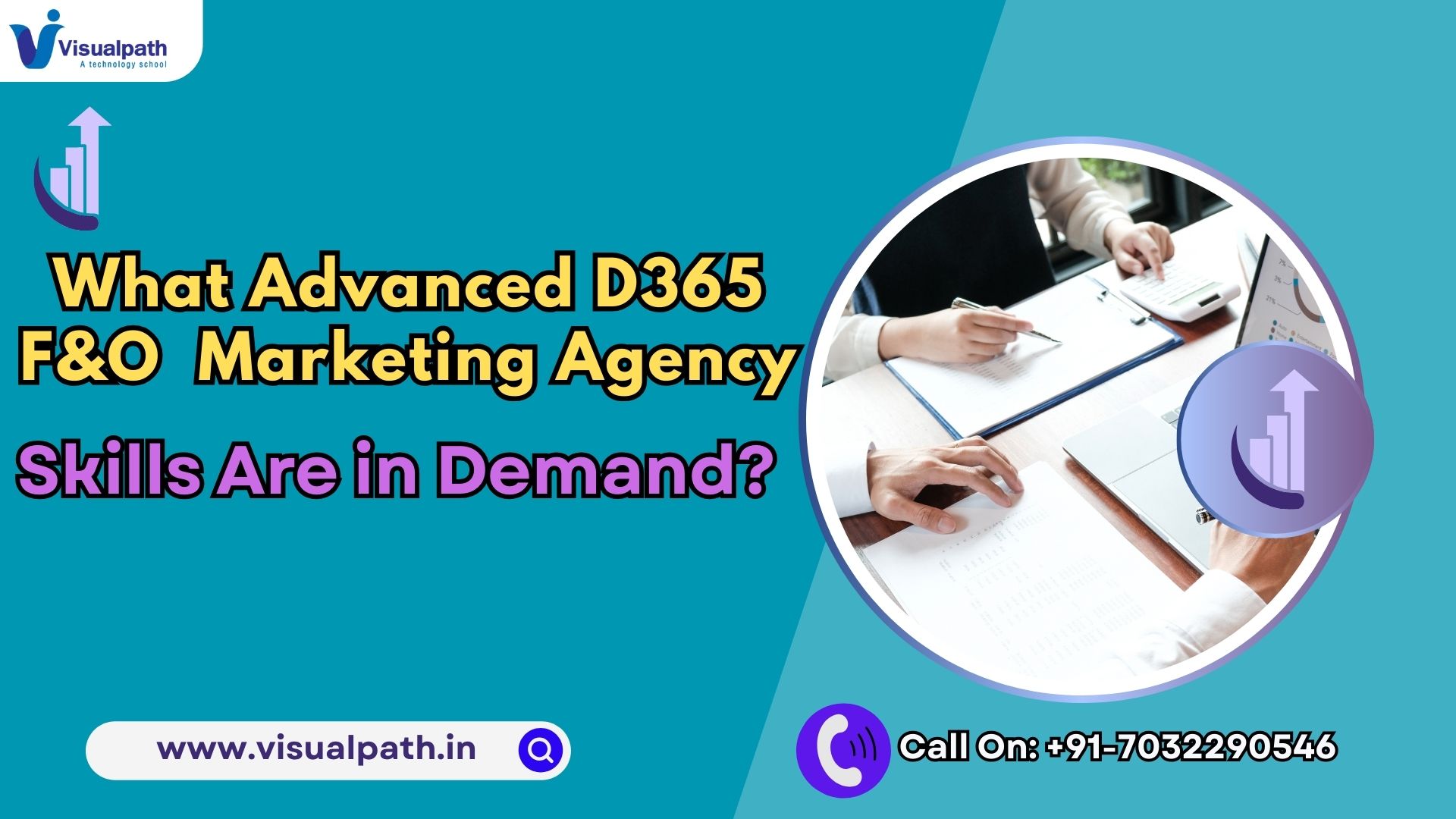Electronic Fund Transfers (EFTs) in Microsoft Dynamics 365 Finance and Operations facilitate the seamless electronic transfer of funds between bank accounts, enhancing the efficiency and accuracy of payment processes. EFTs are commonly used for direct bank payments, including vendor payments, payroll, and other financial transactions, reducing the need for physical checks and manual processing. D365 Functional(F&O) Online Training
1. EFT Setup
To set up EFT in Dynamics 365, navigate to Cash and Bank Management > Bank Accounts and configure your bank accounts for electronic payments. This setup involves specifying bank details, account numbers, and selecting the appropriate payment formats compatible with your bank’s EFT standards, such as NACHA, ISO20022, or other region-specific formats. MS Dynamics 365 F&O (Functional-FI Module) Training
2. Payment Journals for EFTs
To process an EFT, go to Accounts Payable > Payments > Payment Journal. In the journal, create a new entry, select the bank account, and enter the payment details, such as the vendor, amount, and transaction date. Dynamics 365 allows you to generate electronic payment files directly from the payment journal, which can then be uploaded to your bank for processing.
3. EFT File Generation and Submission
After entering payment details, the EFT file is generated using the predefined format set up for your bank. This file can include multiple transactions, such as vendor payments or payroll disbursements. Once generated, the file is submitted to the bank via secure methods, like direct upload to the bank’s portal, ensuring the transfer of funds. Microsoft Dynamics 365 Course in Hyderabad
4. Automated Reconciliation
EFTs streamline bank reconciliation by providing electronic records of transactions that can be automatically matched with bank statements during the reconciliation process. This reduces manual data entry errors and accelerates the reconciliation cycle. Microsoft Dynamics 365 Functional Training in Hyderabad
EFTs in Dynamics 365 Finance and Operations offer a secure, efficient, and paperless way to handle financial transactions, improving cash flow management and operational efficiency while reducing processing costs and errors.
Visualpath is the Leading and Best Software Online Training Institute in Hyderabad. Avail complete D365 Functional institute in Hyderabad D365 Functional Online Training Worldwide. You will get the best course at an affordable cost.
Attend Free Demo
Call on – +91-9989971070
WhatsApp: https://www.whatsapp.com/catalog/919989971070
Visit: https://visualpath.in/dynamics-d365-finance-and-operations-course.html