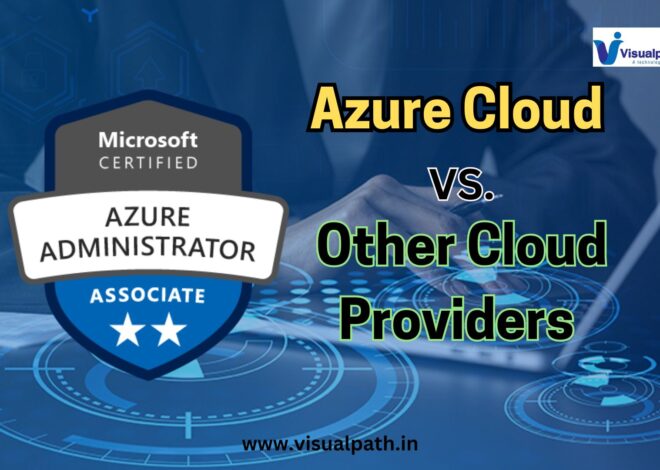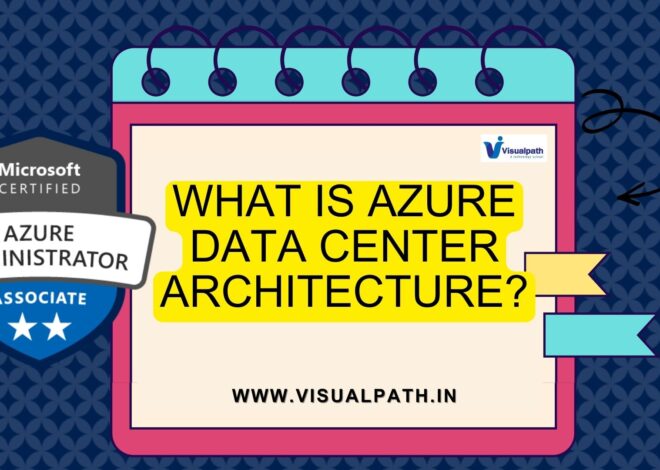Implementing and Managing Hybrid Identities. with Microsoft Azure
Introduction:
Implementing and managing hybrid identities with Microsoft Azure involves integrating on-premises identity infrastructure with Azure Active Directory (Azure AD). This approach allows organizations to provide seamless and secure access to resources, both on-premises and in the cloud, using a unified identity management system. Here’s a comprehensive overview of the process: Microsoft Azure Administrator Training
1. Assess Current Infrastructure
- Inventory: Catalog existing on-premises identity solutions, such as Active Directory (AD).
- Requirements: Define the requirements for hybrid identity, including user access needs, security policies, and compliance requirements.
2. Prepare On-Premises Environment
- Network Readiness: Ensure network connectivity between on-premises infrastructure and Azure.
- Directory Health: Verify the health of the on-premises AD environment, resolving any issues with replication, DNS, and schema.
3. Deploy Azure AD Connect
- Installation: Install Azure AD Connect on a dedicated server. Azure AD Connect is the tool that synchronizes on-premises AD with Azure AD.
Configuration: Configure synchronization options, such as password hash synchronization, pass-through authentication, or federation using AD FS (Active Directory Federation Services). Azure Admin Training in Hyderabad
4. Choose Authentication Method
- Password Hash Synchronization: Synchronizes hashed passwords from on-premises AD to Azure AD, providing a simple and secure authentication method.
- Pass-Through Authentication: Allows users to authenticate directly against the on-premises AD, ensuring passwords are not stored in the cloud.
- Federation: Utilizes AD FS to provide single sign-on (SSO) and allows for more complex authentication scenarios.
5. Configure Identity Synchronization
- User and Group Sync: Set up synchronization rules to ensure users and groups are accurately reflected in Azure AD.
- Synchronization Schedule: Define the frequency of synchronization to keep Azure AD updated with on-premises changes.
6. Implement Multi-Factor Authentication (MFA)
- MFA Setup: Configure Azure AD Multi-Factor Authentication to enhance security.
- Policies: Define conditional access policies to enforce MFA based on user location, device state, and application sensitivity.
7. Monitor and Maintain
- Health Monitoring: Use Azure AD Connect Health to monitor the synchronization process and on-premises AD health.
- Auditing: Enable logging and auditing to track access and changes within the hybrid identity environment.
8. User Training and Support
- Training: Provide training sessions for users on new authentication processes and MFA usage.
Support: Establish a support framework to assist users with login issues and other identity-related concerns. Microsoft Azure Training in Ameerpet
9. Ongoing Management
- Policy Updates: Regularly review and update identity policies to adapt to evolving security threats and business needs.
- System Upgrades: Keep Azure AD Connect and related components updated to benefit from new features and security improvements.
By following these steps, organizations can effectively implement and manage hybrid identities with Microsoft Azure, ensuring seamless and secure access to resources across both on-premises and cloud environments.
Visualpath is the Best Software Online Training Institute in Hyderabad. Avail complete Microsoft Azure Administrator worldwide. You will get the best course at an affordable cost.
Attend Free Demo
Call on – +91-9989971070
WhatsApp: https://www.whatsapp.com/catalog/917032290546/
Visit:https://visualpath.in/windows-azure-online-training.html